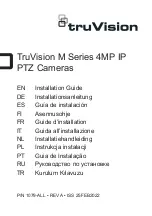CR 1.0 A1
English - 161
Dashboard Camera is connected to a PC with a USB cable
If there is a USB cable connection from the PC to the Dashboard Camera, a selection menu
appears after switching the device on for the "Mass Storage" and "PC Camera" options.
When connected to a computer by cable, the Dashboard Camera can not be used as
a video camera or digital (photo) camera, only as a mass storage device or webcam.
Using the – (17) and + (18) buttons, select the desired option and confirm by pressing the OK
button (12). See also "Connecting the Dashboard Camera to a Computer" on page 181.
Dashboard Camera is connected with the car charger
If the Dashboard Camera is connected to the car charger and that in turn is connected to the live
cigarette lighter in your vehicle, loop recording will start straight away after the device is switched
on.
Recording videos
Once you have switched the device on and selected a video recording mode where applicable as
described in the previous step, the Dashboard Camera can be used to record videos with or
without the car mount while travelling.
1. If you are using the Dashboard Camera without the car mount, aim the Dashboard Camera at
the desired subject with the help of the display (13).
2. Press the OK button (12) to start recording. The recording LED (20) will flash blue while
recording.
3. If necessary, select a larger or smaller section of the image (zoom) using the + (18) and
– (17) buttons. Press the + (18) button to bring the subject closer or the – button (17) to make
the subject appear further away.
4. Press the OK button (12) to stop recording. The recording LED (20) will no longer flash.
The video will be saved automatically under a unique name.
During recording, different icons may appear on the display (13) informing you about the current
settings.
Содержание CR 1.0 A1
Страница 1: ......
Страница 2: ......
Страница 3: ...CR 1 0 A1 Deutsch 1 Deutsch 2 Fran ais 49 Italiano 97 English 143 V 1 3...
Страница 50: ...CR 1 0 A1 48 Deutsch...
Страница 98: ...CR 1 0 A1 96 Fran ais...
Страница 144: ...CR 1 0 A1 142 Italiano...
Страница 189: ......