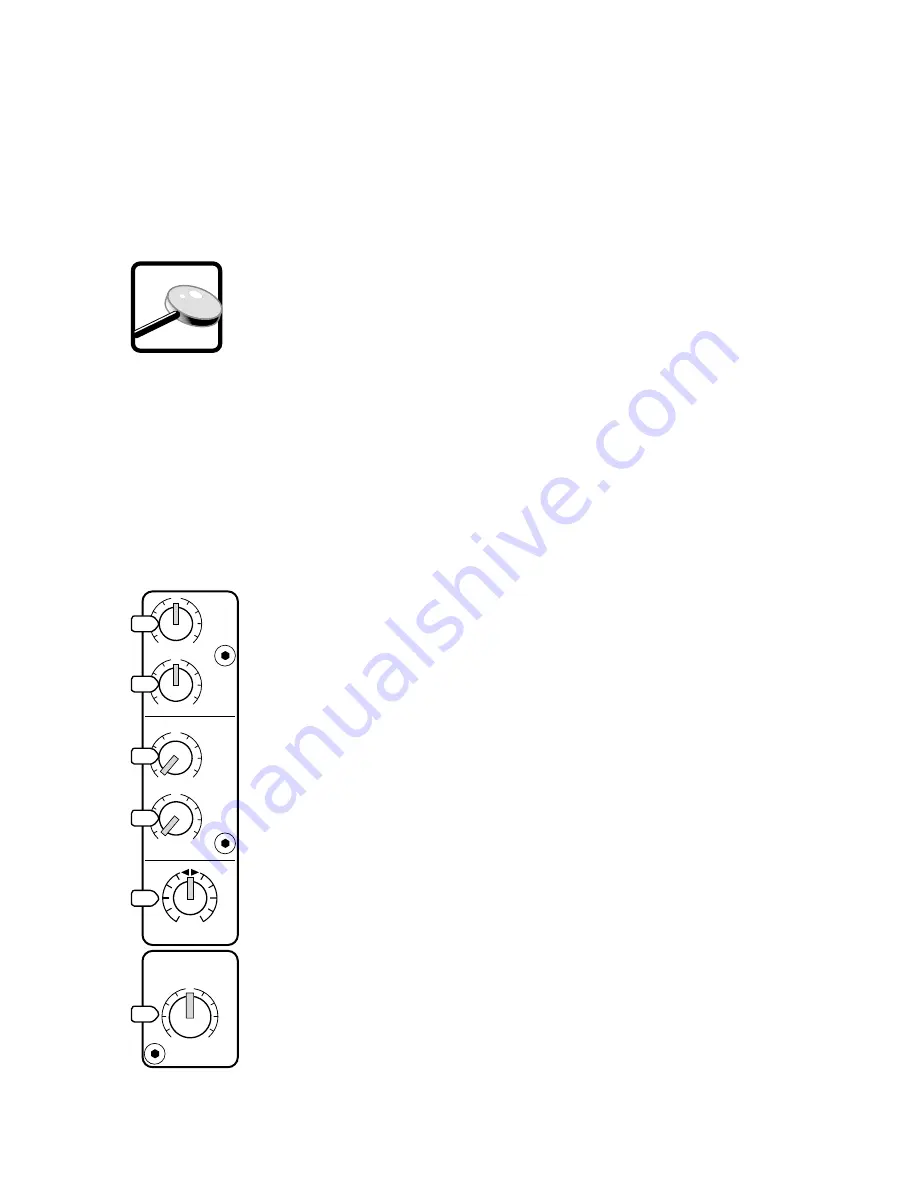
9
CHANNEL CONTROLS
Channel strips 1 and 2 allow adjustment of EQ, Pan
and Level for mono signals. Channel strips 3/4, and
5/6 allow adjustment of stereo or mono signals. The
output from each strip passes onto the left and right
main mixes. Auxiliary signals can be tapped off and
sent to monitors or processors. The block diagram on
page 13 shows how the signal fl ows through the mixer.
UNITY GAIN
The
U
symbol on most of the
controls, stands for “unity gain,”
meaning there is no change
in signal level. Once you have
adjusted the input signal to line-
level, you can set every control at
U
, and your signals
will travel through the mixer at optimal levels.
EQUALIZATION
Each EQ control provides up to +15 dB of shelving
boost, and –15 dB of shelving cut, with no change to
the signal (0 dB) in the center position.
Although you can bring a sound to life with proper
EQ, you can also mess things up. If you max the EQs
on every channel, you’ll get mix mush, not to mention
driving your mix levels near or beyond clipping. So
equalize subtly; use cut as well as boost.
6. HI EQ
Turning this clockwise boosts
the level of all frequencies
above 12 kHz. Turning it counter-
clockwise cuts the levels.
Use this wisely to add sizzle
to cymbals or an overall sense
of transparency or edge to
keyboards, vocals, guitar, and
bacon frying. Turn it down a
little to reduce sibilance or hide
tape hiss.
7. LOW EQ
Turning this clockwise boosts
the level of all frequencies
below 80 Hz. Turning it counter-
clockwise cuts the levels.
Frequencies of 80 Hz and
below represent the punch in
bass drums, bass guitar, fat synth
patches, and high-testosterone
male singers.
AUXILIARIES
In addition to the main mix output, the mixer
provides two auxiliary mixes which you can send to
parallel effects processors or stage monitors.
The AUX knobs adjust how much of each channel is
tapped off, added to each aux mix, and sent out via
the AUX SEND (26, 27) jacks.
Channel 3/4 and 5/6 AUX knobs control a mono
sum of the channel’s stereo signals. For instance,
channel 3 (L) and 4 (R) mix together to feed that
channel’s AUX send knobs.
8. AUX 1 MON
AUX 1 MON
is designed to send a separate mono
mix to your stage monitors via the AUX 1 SEND (26)
output jack. The EQ, AUX 1 and GAIN controls will
affect the output to your monitors, but PAN (or
BALANCE) and LEVEL won’t. This signal is tapped off
before
the channel LEVEL control.
9. AUX 2 EFX
AUX 2 EFX is used to feed the mono input of parallel
effects devices via the AUX 2 SEND (27) output jack.
All the channel controls (except PAN or BALANCE)
will affect the AUX 2 signal. The signal is tapped off
after
the LEVEL control. The output from an external
processor can come back in via the AUX RETURN (12)
inputs, and be added to the main mix.
10. PAN (for mono channels),
BALANCE (for stereo channels)
This adjusts how much of the channel signal plays in the
left side of the main mix, and how much plays in the right.
For mono channels, if PAN is in the center position,
the mono signal appears equally in both the left and
right of the main mix. If the control is set left, more of
the signal appears in the left side. If the control is set
right, more of the signal appears in the right side of
the mix.
For stereo channels, the BALANCE control works
like a home stereo balance control, by attenuating
one side or the other. In the center position, the left
and right channel signals pass through to the main
mix unaffected. If it is turned left, the right channel is
attenuated; if turned right, the left side is attenuated.
11. LEVEL
This is the master level control for the channel’s
signal. Subtle adjustment of the channels’ level
control is the key to a fi nely-tuned mix.
Typically (providing the GAIN is set correctly), this
will be positioned somewhere between 0 dB (
U
) and
the 3 o’clock position.
If you have LEVEL set all the way up, it’s usually a
sign that your GAIN is set too low. If LEVEL is set way
down, your GAIN may be too high.
2
EFX
AUX
1
MON
HI
12k
LOW
80Hz
EQ
U
+15
-15
R
L
PAN
LEVEL
U
+15
-15
MAX
O
O
O
O
MAX
U
O
O
MAX
U
U
1
6
7
8
9
10
11
LOOK
CLOSER
Содержание 6306
Страница 1: ...owner s manual ...
Страница 20: ...tapcogear com ...




















