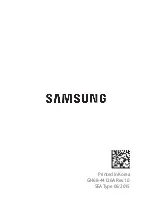19/20
Bedienung
1.Aufladung
1) Schließen Sie den Ladeanschluss an einen USB-Netzteil
oder aktiven PC-USB-Anschluss an.
2) Die Aufladung startet automatisch und die LED leuchtet
rot.
3) Der Kopfhörer ist vollständig aufgeladen, wenn die LED
blau leuchtet.
2.Pairing Modus
1) Stellen Sie sicher, dass Ihr Kopfhörer und Ihr Bluetooth
®
Gerät nah beieinander sind (3 Feet/ 1 Meter voneinander
entfernt).
2) Schieben Sie den Power-Knopf auf das Bluetooth
®
Icon
und halten Sie diesen 3 Sekunden lang gedrückt, um die
Kopfhörer auf den Pairing Modus zu stellen, so dass die
LED Indikatoren blau und rot leuchten.
3) Aktivieren Sie die Bluetooth
®
Funktion auf Ihrem Handy
und suchen Sie nach Bluetooth
®
Verbindungen in der
Nähe:
• Für iOS: Einstellungen > Bluetooth
®
> An
• Für Android: Einstellungen >Bluetooth
®
: An > Nach
Geräten suchen
4) Wählen Sie “TaoTronics TT-BH17” in den Suchresultaten.
Klicken Sie zweimal auf den Namen um eine
Verbindung herzustellen. Wenn die Verbindung einmal
hergestellt ist, leuchtet der blaue LED Indikator zweimal
alle 5 Sekunden auf.
Hinweis:
• Falls die Eingabe einer PIN verlangt wird, versuchen Sie
„0000“.
• Der Bluetooth-Kopfhörer merkt sich vorherige
Verbindungen. Falls Sie den Kopfhörer schon einmal mit
einem Gerät verbunden haben, schalten Sie das Gerät
und den Kopfhörer ein. Das Gerät und der Kopfhörer
werden automatisch versuchen, die jeweils letzte
Verbindung wieder herzustellen, ohne dass Sie in den
Verbindungsmodus wechseln müssen.
3.Verbindungen mit zwei Geräten
Sie können den Ohrhörer mit zwei Geräten verbinden, aber
nicht mit dem Ohrhörer auf beide Geräte gleichzeitig
zugreifen. Folgendermaßen können Sie zwei Verbindungen
herstellen: