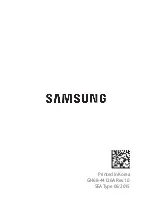05
06
Power On (Fig. 8)
Uncover the lid and take out both earbuds, they will power on automatically.
Power Off (Fig. 9)
Put the earbuds into the charging case, they will turn off automatically.
Pairing
• You can use one earbud or both earbuds as per your preference. Please
refer to the corresponding pairing instructions.
• Before pairing, please turn off other Bluetooth devices and place the device
to be connected close to the earbuds.
Couple Earbuds Mode
1. Uncover the lid and take out both earbuds. They will connect with each
other automatically. The LED indicators on both earbuds will flash blue and
white alternately indicating the earbuds are in pairing mode now.
2. Turn on the Bluetooth function on your device and search for nearby
devices. Find “TAOTRONICS SoundLiberty 94” in the searching results, tap
on the name to connect.
3. Once connected, the LED indicators on both earbuds will flash blue slowly.
Note:
• The earbuds can remember the devices paired previously, and will attempt
to pair with the last connected device. If re-pairing failed, the earbuds will
enter pairing mode.
• It is not recommended to wear the two earbuds on different people. If necessary,
please keep the two earbuds close to each other in couple earbuds mode.
Single Earbud Mode
1. Pair the earbuds with your device in Couple Earbuds Mode before using in
Single Earbud Mode.
2. Take out one earbud from the charging case.
3. It will try to pair with the last paired device in Couple Earbuds Mode. Once
connected, the LED indicator on the earbud will flash blue slowly.
4. If pairing failed, re-pair both earbuds with your Bluetooth® device first as
instructed in “Couple Earbuds Mode”.
Note:
If you want to change to couple mode, simply take out the other earbud
from the charging case, they will pair with each other automatically.
8
9
L
R
L
R
L
R
L
R
L
R
Содержание TT-BH094
Страница 2: ...CONTENTS English Deutsch Fran ais Espa ol Italiano 01 12 13 25 26 38 39 51 52 63 64 74...
Страница 37: ...65 66 3 4 Bluetooth Bluetooth 2 1 L R 5 2 6 4 3...
Страница 38: ...67 68 1 USB USB 7 2 9 Low battery 10 3 1 8 7 5 6 8 9 L R L R L R L R L R L R L R L R...
Страница 40: ...71 72 1 2 3 4 5 2 1 1 3 1 2 3 2 Bluetooth ANC 2 ANCON ANC ON OFF 2 2 Ambient Mode 2 Ambient Mode Ambient Mode...
Страница 44: ...96 6nn 239 91...