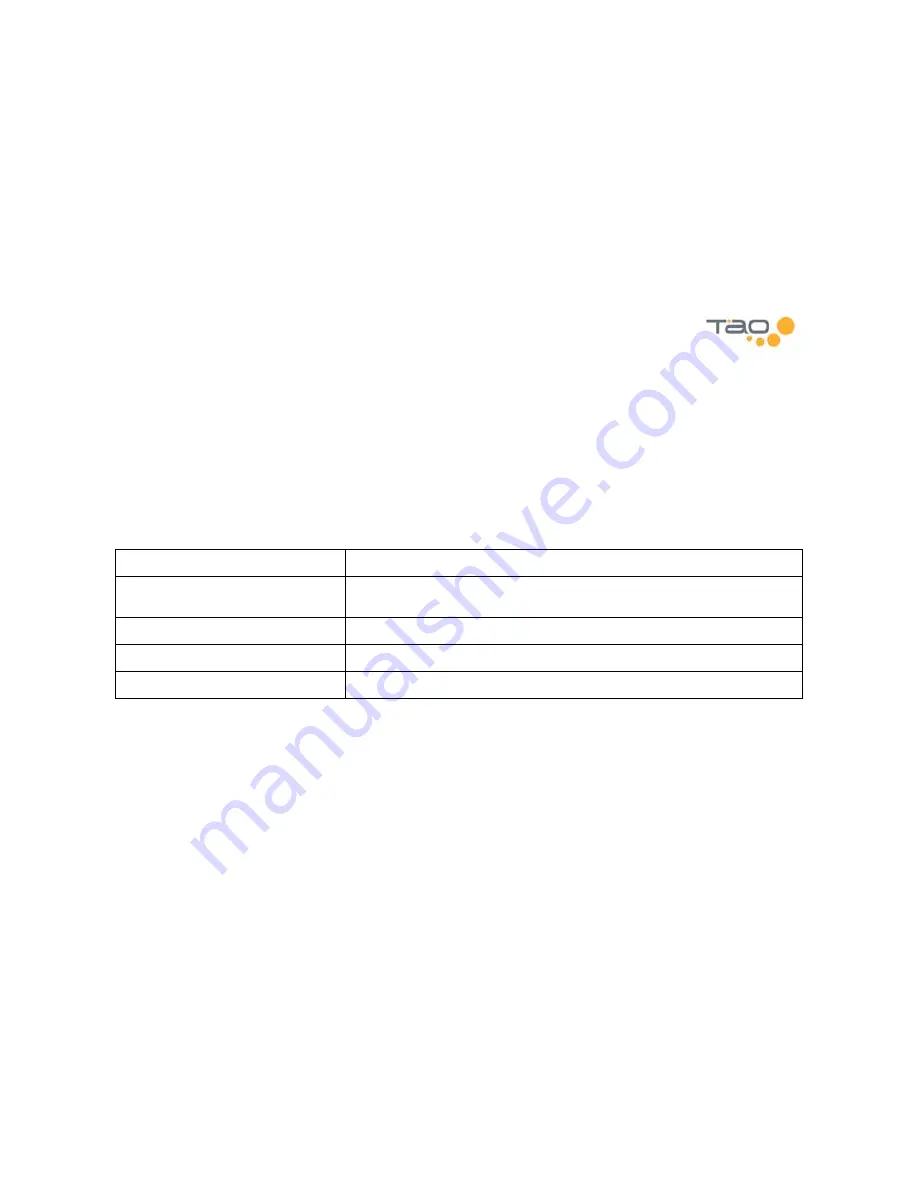
54
Listening to Programs from Audible.com
Your
Wireless Media Player
is able to play spoken word audio programs from Audible.com. You can use Windows Media
Player 10, Windows Explorer or SoniqSync to transfer Audible files to your
Wireless Media Player
.
Note: your
Wireless Media Player
can play Audible.com formats 2 and 3. Formats 1 and 4 are not supported.
Audible.com Program Controls
Some of your
Wireless Media Player
music controls operate differently when playing an Audible.com program. The
following table lists the differences:
Skip to the next section in the program Press the Right key
Skip to the previous section in the
program
Press the Left key twice
Skip to the next program
Press Select to pause playback, then press the Right key
Skip to the previous program
Press Select to pause playback, then press the Left key
Start a program over
Press the Left key until the first section starts playing
Section Navigation
Most Audible.com programs are divided into sections. You can use the
Section Navigation
shortcut bar to start playing at
a particular section. From the Audio Player application, press the Up key until the
Section Navigation
shortcut bar
appears. Then use the Left/Right keys to pick a section. Press the Select key to start playing the section.
Содержание WMP235
Страница 1: ...1 User Guide ...
Страница 2: ...2 Page Intentionally Left Blank ...
Страница 65: ...65 Page Intentionally Left Blank ...


























