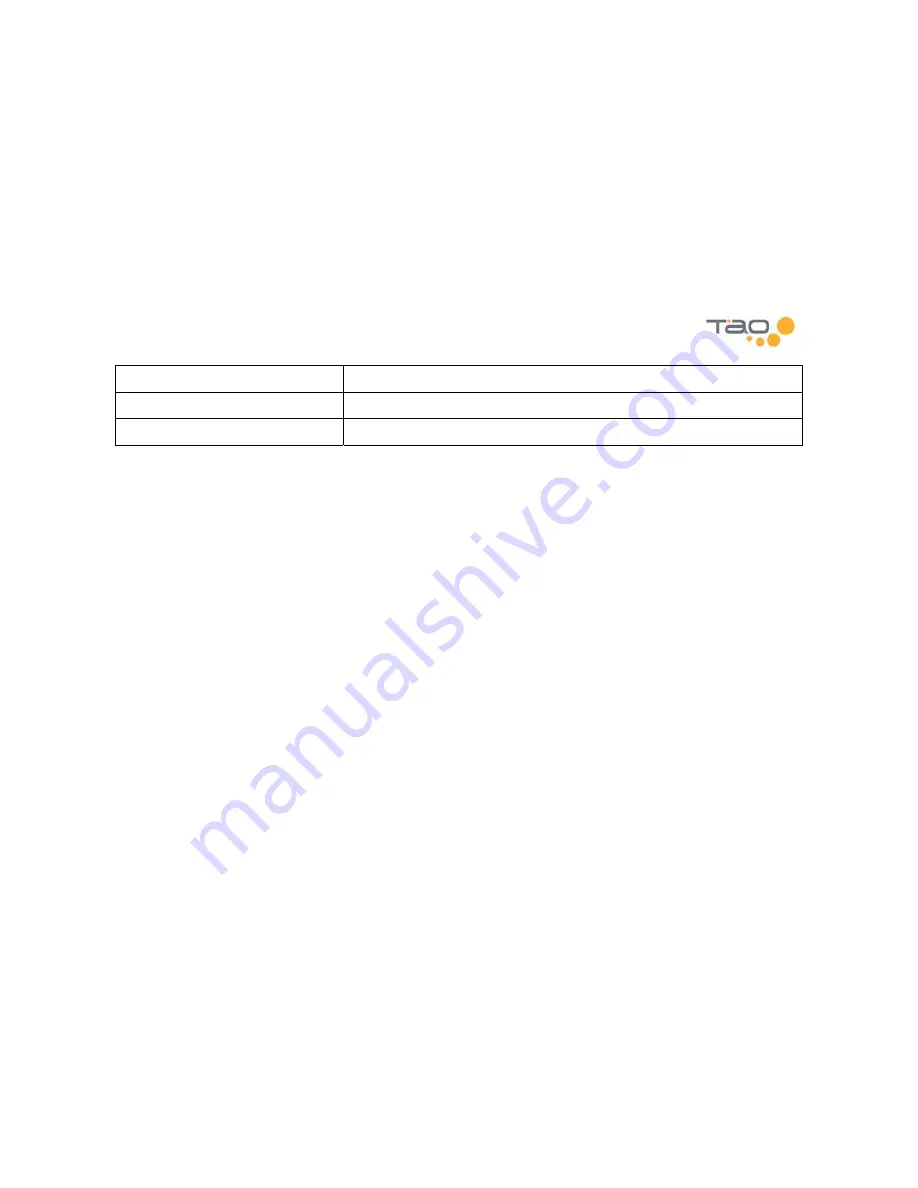
26
Scan to next available station
Press the Right key
Scan to previous available station
Press the Left key
Stop at current station
Press the Select key
Manually Storing Presets
Up to 14 station presets can be stored. Select a radio station you want to store, then press the Up key until the
Store
Preset
shortcut bar appears. Use the Left/Right keys to select a preset location. Press Select to save the current station
at the selected preset location.
Clearing Presets
Any previously stored preset can be cleared using the
Clear Preset
shortcut bar. Press the Up key until the Clear Preset
shortcut bar appears, then use the Left/Right keys to select the preset you want to clear. Press the Select key to clear the
selected preset.
Auto Loading Presets
The auto load preset feature provides a quick way to find available stations and to store them as presets. Press the Up
key until the
Auto Load Presets
shortcut bar appears. Then press the Select key to start auto load. The player will scan
up and down the dial for stations with a strong signal. When finished, a list of available stations will be displayed. Use the
Up/Down keys to listen to the stations. To set a station as a preset, press the Right key and a checkmark will appear next
to the station. When you are satisfied press the Select key and all selected stations will be stored as presets.
Содержание WMP235
Страница 1: ...1 User Guide ...
Страница 2: ...2 Page Intentionally Left Blank ...
Страница 65: ...65 Page Intentionally Left Blank ...






























