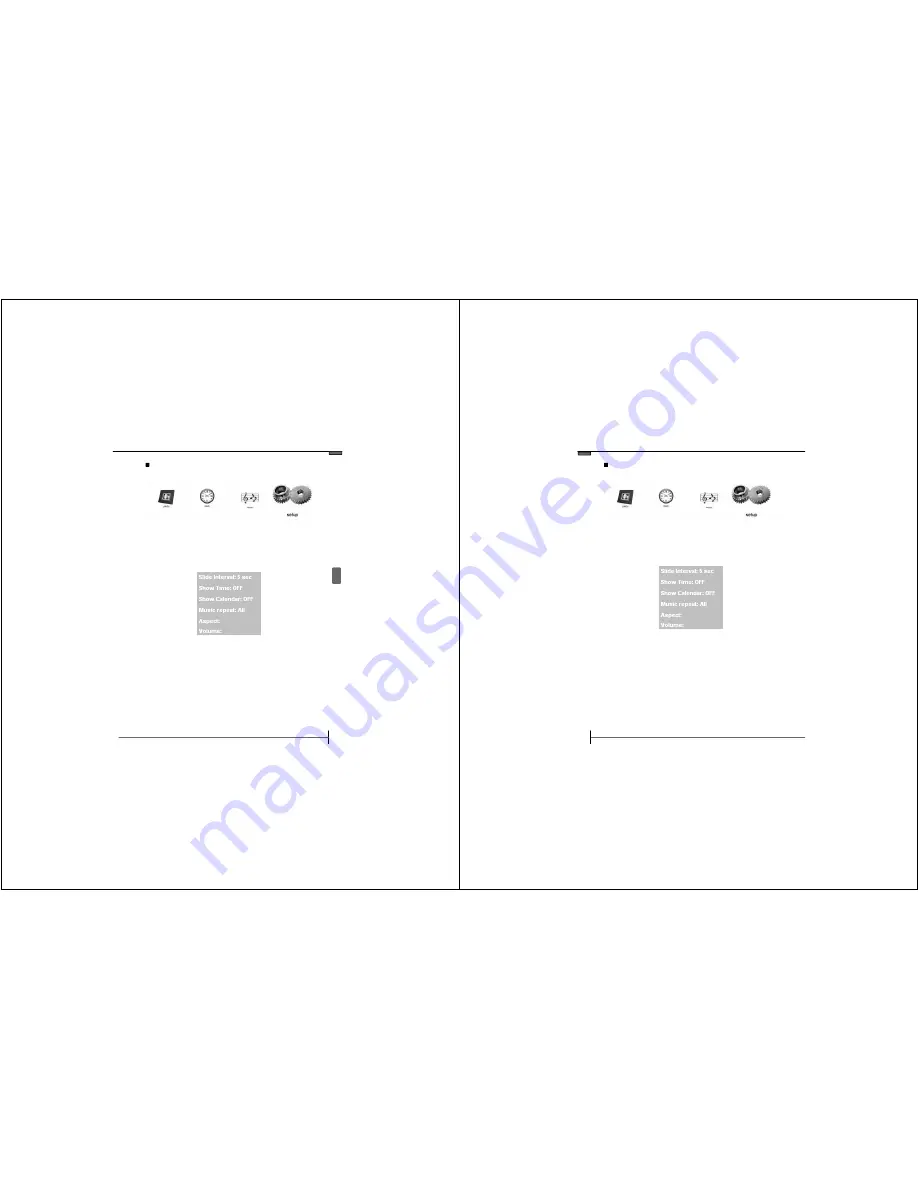
www.taoelectronics.com
15
M
e
n
u
s
a
n
d
S
e
tti
n
g
s
Music Repeat
1.
Press the Tool Button to enter the Main Menu.
2.
Use the Previous and Next buttons to select “Setup .”
3.
Press the Play button to select.
1
Press the Play button to select “Music Repeat.”
2
Press the Previous and Next buttons to toggle
between the Music Repeat modes and press the
Play button to confirm.
None
: Music will end once the current song is over
One
:
The current song will play repeatedly.
All
:
Songs will play in alphabetical order, and
repeat once the last song has finished.
©2008 TAO Electronics, Inc.
16
Selecting Aspect Ratio
1.
Press the Tool Button to enter the Main Menu.
2.
Use the Previous and Next buttons to select “Setup .”
3.
Press the Play button to select.
1
Press the Play button to select “Aspect
2
Press the Previous and Next buttons to toggle
between the Aspect modes and press the Play
button to confirm.
Available view modes:
4:3
(default)
16:9















