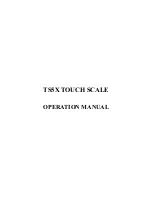7
Troubleshooting
•
Do not step onto the platform before the platform beeps once and the Green Indicator Light blinks.
•
Do not step off until hearing a double beep or the Green Light remains solid (stops blinking), the measurement is taken, and the
readings are displayed on the applicable device (e.g. Garmin Watch, Tanita Remote Display, and/or PC).
•
If you do not step onto the platform within 30 seconds after Green Indicator Light begins blinking, the power will shut-off
automatically.
•
Interference may occur if multiple platforms are present. Please use only one platform in any given area.
•
Constant Red Indicator Light
Make sure socks or stockings are removed, and the soles of your feet are clean and properly aligned on the measuring platform.
(see p.2)
Make sure to step onto the platform only
after
it has beeped twice or the Green Indicator Light is blinking.
The unit cannot accurately measure your weight if it detects movement. Please stand on the platform keeping movement to a
minimum.
If Body Fat Percentage is more than 75%, readings cannot be obtained from the unit.
Reading cannot be obtained if the weight capacity is exceeded. Weight capacity is 440lb (200kg).
•
Blinking Red Indicator Light
Batteries are low. When the Red Indicator Light is blinking, replace the batteries immediately, since weak batteries will affect the
accuracy of your measurements. Change all the batteries at the same time with new batteries.
Specifications
BC-1000 plus
Weight Capacity
440lb / 200kg
Weight Increments
0.2lb / 0.1kg
Power Supply
DC 6V (LR6 - AA Battery x 4 included)
Power Consumption
100 mA maximum
Temperature Range of usage
41°F - 95°F / 5°C - 35°C
Federal Communications Commission and Canadian
ICES Notice
This equipment has been tested and found to comply with the limits for a Class B digital device,
pursuant to part 15 of the FCC Rules. These limits are designed to provide reasonable protection
against harmful interference in a residential installation. This equipment generates, uses and can
radiate radio frequency energy and, if not installed and used in accordance with the instructions,
may cause harmful interference to radio communications. However, there is no guarantee that
interference will not occur in a particular installation. If this equipment does cause harmful
interference to radio or television reception, which can be determined by turning the equipment
off and on, the user is encouraged to try to correct the interference by one or more of the
following measures:
•
Reorient or relocate the receiving antenna.
•
ncrease the separation between the equipment and receiver.
•
Connect the equipment into an outlet on a circuit different from that to which the receiver is
connected.
•
Consult the dealer or an experienced radio or television technician for help.
FCC WARNING
Changes or modifications not expressly approved by the party responsible for compliance could void the user's authority to operate
the equipment.