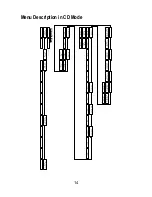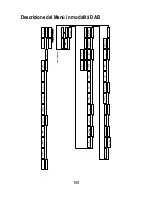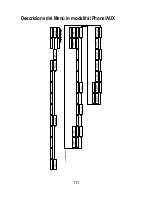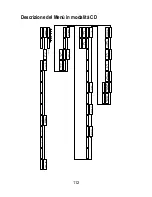Содержание Alio
Страница 1: ...CD DAB STEREO CD DAB DAB DAB FM Radio iPhone iPod docking CD player and AUX...
Страница 12: ...11 Menu Description in DAB Mode...
Страница 13: ...12 Menu Description in FM Mode...
Страница 26: ...109 Descrizione del Men in modalit DAB...
Страница 27: ...110 Descrizione del Men in modalit FM...
Страница 28: ...111 Descrizione del Men in modalit iPhone AUX...
Страница 29: ...112 Descrizione del Men in modalit CD...
Страница 31: ...143...