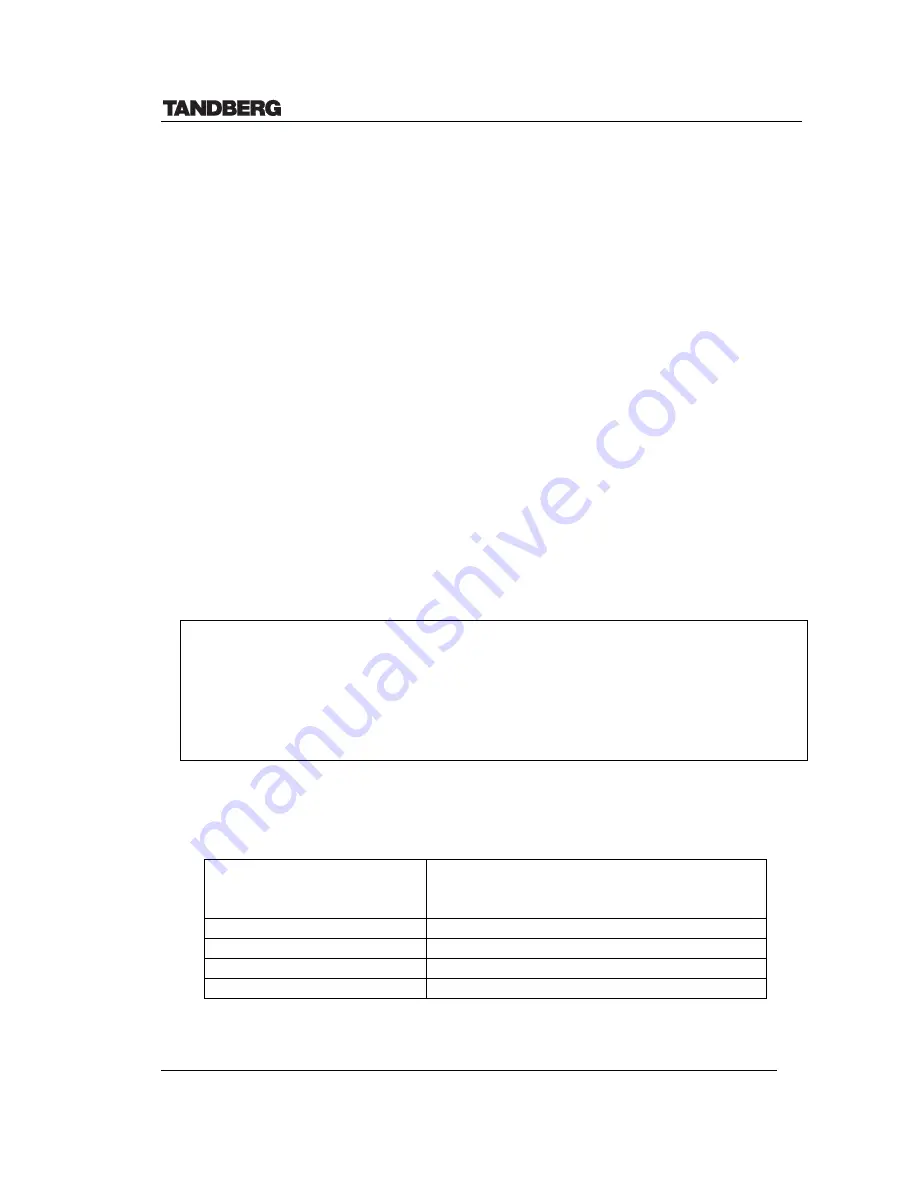
Technical Description of TANDBERG MCU with software version D3
D12925 Rev. 03
26
•
CP 4
- when
Continuous Presence 4 mode
is selected
The picture transmitted to all sites is divided into four (same size) sub-pictures. If there
are more than four video sites in the conference, the last four speakers will be shown. If
there are less than four video sites, the ‘empty’ sub picture(s) will be black.
•
CP 9
- when
Continuous Presence 9 mode
is selected
The picture transmitted to all sites is divided into nine (same size) sub-pictures. If there
are more than nine video sites in the conference, the last nine speakers will be shown. If
there are less than nine video sites, the ‘empty’ sub picture(s) will be black.
•
CP 16
- when
Continuous Presence 16 mode
is selected
The picture transmitted to all sites is divided into sixteen (same size) sub-pictures. If
there are less than sixteen video sites, the ‘empty’ sub picture(s) will be black.
•
CP 5+1
The transmitted picture will show one large picture of the current speaker and 5 small
sub-pictures. If more than 6 participants, only the last speaking sites will be shown.
•
CP 7+1
The transmitted picture will show one large picture of the current speaker and 7 small
sub-pictures. If more than 8 participants, only the last speaking sites will be shown.
Note for CP5+1 and CP7+1:
When
floor to full screen
is selected in the conference settings, whoever is requesting the
floor will be shown in full screen view.
When
floor to full screen
is not selected, whoever is speaking or requesting the floor will be
shown in the one large CP picture.
•
Traditional CP mode
When picture mode is set to
Traditional CP mode
the following table describes the
picture sent from the MCU:
Number of video sites in
conference
Picture mode used
(When conference set to Traditional CP
mode)
1 or 2
Full Screen
3 or 4
CP4
5 -> 9
CP9
> 9
CP16
















































