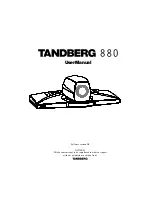TANDBERG Videoconferencing System
13
Installation
3. ISDN cables
• CConnect the ISDN cables to the ISDN sockets (S/T-interface) provided by the service provider. Your main
number will be the number associated with the socket to which ISDN cable number 1 is connected.
S
OME
SOFTWARE
VERSIONS
DO
NOT
SUPPORT
THREE
ISDN
LINES
North America:
The TANDBERG 880 does not have a built-in network terminator. If your wall socket provides you with
an ISDN U-interface, you will need an NT1 between your TANDBERG 880 and your ISDN line, see Appendix 1.
W
RITE
DOWN
THE
NUMBERS
ASSOCIATED
WITH
EACH
OF
THE
ISDN
LINES
. Y
OU
WILL
NEED
THEM
LATER
TO
CONFIGURE
THE
SYSTEM
.
C
ONNECTING
TO
THE
S
WITCHED
56
NETWORK
:
W
HEN
CONNECTING
TO
THE
S
WITCHED
56
NETWORK
YOU
MAY
USE
ONE
OF
THE
BRI
INTERFACES
ON
THE
TANDBERG 880. P
LEASE
REFER
TO
A
PPENDIX
2
FOR
FURTHER
INFORMATION
.
4. Power cable
• Connect the power cable from the TANDBERG 880 power connector to an electrical distribution socket.
5a. LAN cable
• To use the system on LAN, connect a LAN cable from the ‘Ethernet’ connector on the system to your LAN.
5b. Wireless LAN - Insert PC Card
• Remove the “dummy” card by pressing the ‘Eject’ button next to the slot.
• Insert the Wireless LAN PC Card.
M
AKE
SURE
YOU
INSERT
THE
CARD
IN
THE
RIGHT
DIRECTION
(
WITH
THE
PRODUCT
LOGO
POINTING
UPWARDS
). P
USH
THE
CARD
INTO
THE
SLOT
UNTIL
THE
‘E
JECT
’
BUTTON
POPS
UP
.
See ‘Wireless LAN Settings’ for configuration.
NOTE
NOTE
NOTE
NOTE