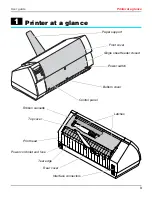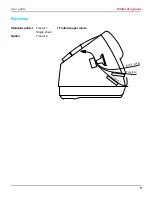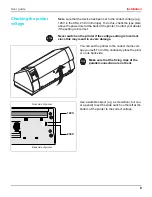User guide
Table of contents
V
Troubleshooting
97
General print problems
98
The display remains dark
98
The display is lit, but the printer does not print
98
Problems with the paper feed
99
Paper jam (fanfold paper)
99
Paper jam (single sheets)
100
Paper does not move to tear off position
100
Problems with the print quality
101
Print is too pale
101
Smudged print
101
Prints undefined characters
101
The first line is not completely printed out at the top 101
Dots within characters are missing
101
Error messages via the display
102
Additional display messages
105
Care and maintenance
106
Replacing the fuse
106
Cleaning the housing
107
Cleaning the interior
107
Cleaning the platen
108
Ribbon
108
Cleaning the upper friction
108
Carriage shafts
108
Specifications
109
Printer specifications
109
Interface specifications
112
Paper specifications
113
Available character sets and fonts
115
Emulations
120
General
120
Escape sequences
120
What are escape sequences?
120
How are escape sequences used?
120
Barcode
121
List of available barcodes
121
Содержание LA550N
Страница 1: ...LA550N LA550W User guide Matrix printer...
Страница 96: ...User guide The Menu 89 Menu settings example...
Страница 144: ...User guide Index 137 W Width 64 Wrap 72 X XON XOFF 127...