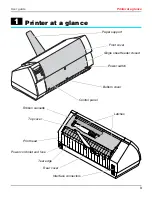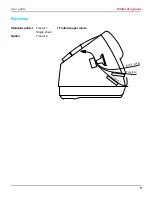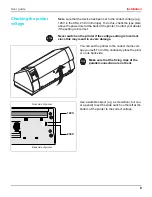User guide
Changing the ribbon cassette
13
Slightly tilt the ribbon cassette forwards in such a
way that it is parallel to the housing top and thread
in the ribbon in front of the print head.
Locate the two projections in the left and right
guide rails of the printer and gently press down on
both sides until it clicks into place. In this way, the
cartridge is automatically positioned correctly.
Use the knob on the right side of the cassette to
take up slack of the ribbon again. Thereby the rib-
bon will slide over the plastic noses on the left and
right of the print head into the correct positon.
Press the printer bar cover down until it clicks into
place, remount the top cover, making sure that the
projections on the cover are inserted correctly into
the recesses of the printer housing, and close it.
Содержание LA550N
Страница 1: ...LA550N LA550W User guide Matrix printer...
Страница 96: ...User guide The Menu 89 Menu settings example...
Страница 144: ...User guide Index 137 W Width 64 Wrap 72 X XON XOFF 127...