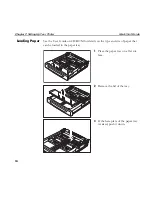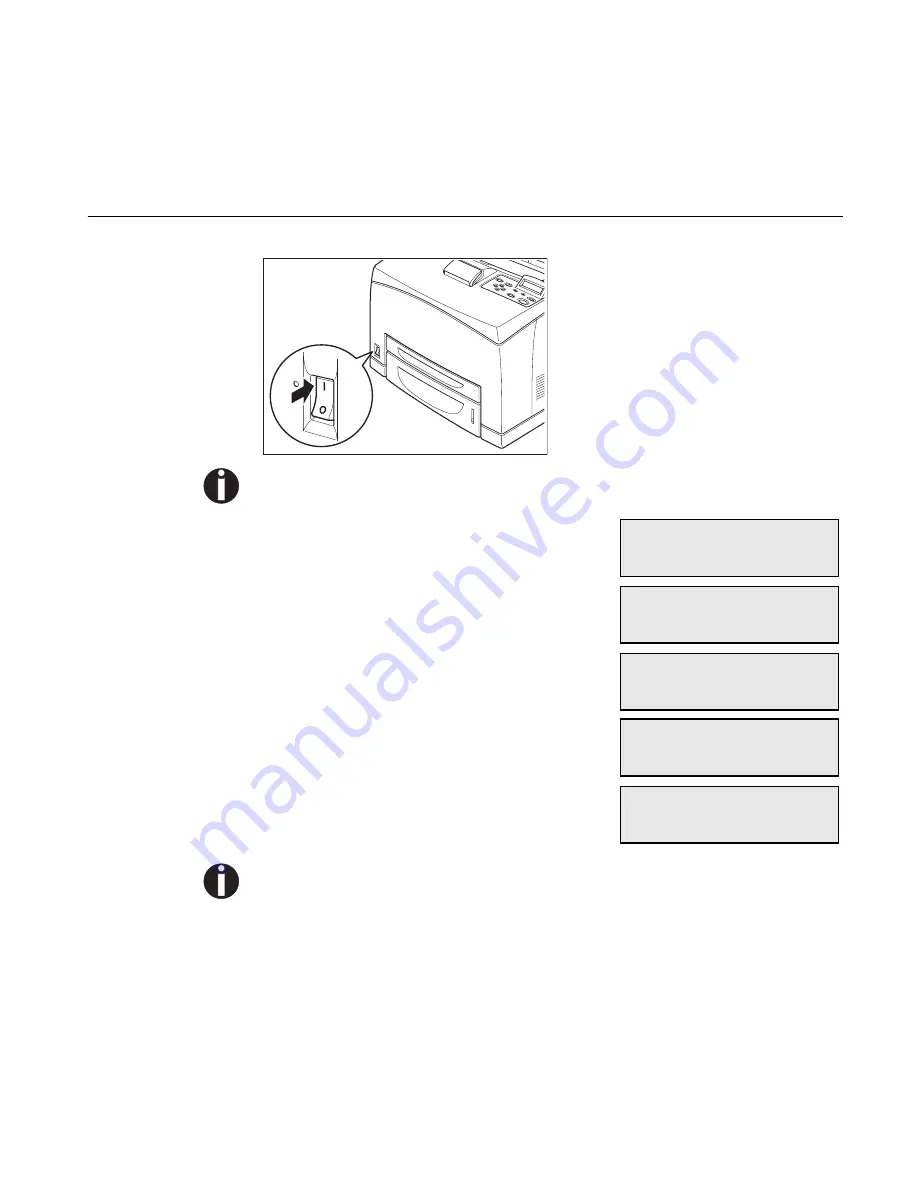
Chapter 2 Setting Up Your Printer
Quick Start Guide
18
Turning the
Printer On
The printer motors run for 2 or 3 minutes when you first turn the power on.
While turned on, the printer will go into the standby state if it remains idle for a period of time.
When you have finished using the printer for the day or you do not intend to use
it for a long period of time, switch off the power.
1
Press the power switch to the
<
I
> position to turn the power
on.
The top line of the LCD display reads:
Followed by asterisks progressing across the
bottom line:
Following an LED self test, asterisks progress
across both lines of the display, the beeper
sounds …
… and the Power On Self Test ends with the
top line of the display reading:
Loading
Loading
**************
**************
**************
Initializing
Ready
Содержание 9045N
Страница 185: ......
Страница 186: ...379832C ...