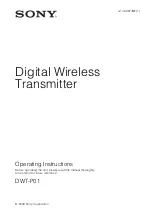13
PH 130
Smart Phone Microphone
C. Cell phone live broadcast
For the problem that some cell phone live broadcasts have no APP accompaniment
or the inconvenience of playing accompaniment on cell phone APP, this
microphone adds the accompaniment connector to achieve that one cell phone
is used for live the first cell phone broadcasting and the other one is used to play
accompaniment the second cell phone or scene effect. This can conveniently
meet the requirement of user in cell phone live broadcasting.
1. Connect the microphone according to the cell phone karaoke connection
method.
2. Use the accompaniment cable to connect the earphone connector of the
second cell phone (or the equipment which can play the accompaniment)
with the accompaniment connector of the microphone.
3. Use the first cell phone to start live broadcasting with App, and the second
cell phone to play the accompaniment.
1. Connect the earphone connector with the earphone connector of microphone.
2. If the PC audio connector has single socket, use the supplied audio cable to
connect the cell phone connector of microphone with the PC audio connector.
If the PC audio connector has two sockets, connect one end of the audio cable
with the cell phone connector of microphone, and buy a Y type PC audio cable
to connect with the other end of the audio cable, then connect the two plugs
with earphone connector and microphone connector separately on PC (refer
to the plug marks).
3. Start the PC Karaoke software to Karaoke recording (if the PC recording volume
is too high, adjust it to a proper level).
audio cable
headphone
D. PC Karaoke
audio cable
the first cell phone
the second cell phone
headphone
audio cable
Содержание PH 130
Страница 1: ...镀 金 振 膜 SMART PHONE MICROPHONE 智 能 手 机 麦 克 风 PH130 说 明 书 User Manual ...
Страница 18: ......
Страница 19: ... 广东省惠州市博罗县龙溪街道富康一路2号 ...