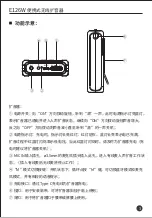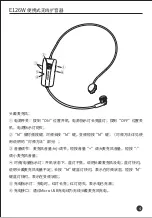扩音器:
① 电源开关:向“ON”方向拨动旋钮,听到“滴”一声,此时电源指示灯亮蓝灯,
表示扩音器已通电并进入人声扩音状态,继续向“ON”方向拨动旋钮声音增大,
反之向“OFF”方向拨动则声音减小直至听到“滴”的一声关机;
② 电源指示灯:充电时,指示灯长亮红灯;红灯熄灭,蓝灯长亮表示电已充满;
扩音过程中红蓝灯闪烁表示低电压,当此红蓝灯闪烁时,请及时为扩音器充电(充
电时建议将扩音器关机);
③
MIC IN
输入插孔:ø3.5mm的麦克风插头插入此孔,进入有线麦人声扩音工作状
态;(插入有线麦后无线麦将停止工作);
④“M”模式切换按键:开机状态下,循环点按“M”键,可切换蓝牙模式和麦克
风模式,并有相应的语音提示;
⑤ 充电接口:通过Type-C充电线为扩音器充电;
⑥ 挂扣:用于安装肩带,可将扩音器斜挂于肩上使用;
⑦ 背扣:用于将扩音器扣于腰带或裤腰上使用。
功能示意:
3
④
⑤
①
③
②
⑥
⑦
便携式无线扩音器
E126W
Содержание E126W
Страница 1: ...PORTABLE WIRELESS AMPLIFIER E126W...
Страница 2: ...MINI UHF 40 8W 8 Type C E126W 400 6828 333 E126W 1 1 1 Type C Micro USB 1 1 1 E126W 1...
Страница 4: ...ON ON OFF MIC IN 3 5mm M M Type C 3 E126W...
Страница 5: ...ON OFF M M M M M Micro USB E126W 4...
Страница 6: ...1 M 3 2 M 3 3 1 M 2 2 M 3 3 M M TAKSTAR E126W TAKSTARE126W IPAD 5 E126W...
Страница 7: ...1 2 CCC 4 5 6 7 3 6 M M E126W...
Страница 8: ...7 E126W...
Страница 17: ......
Страница 18: ......