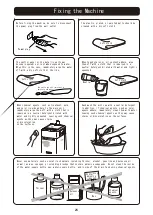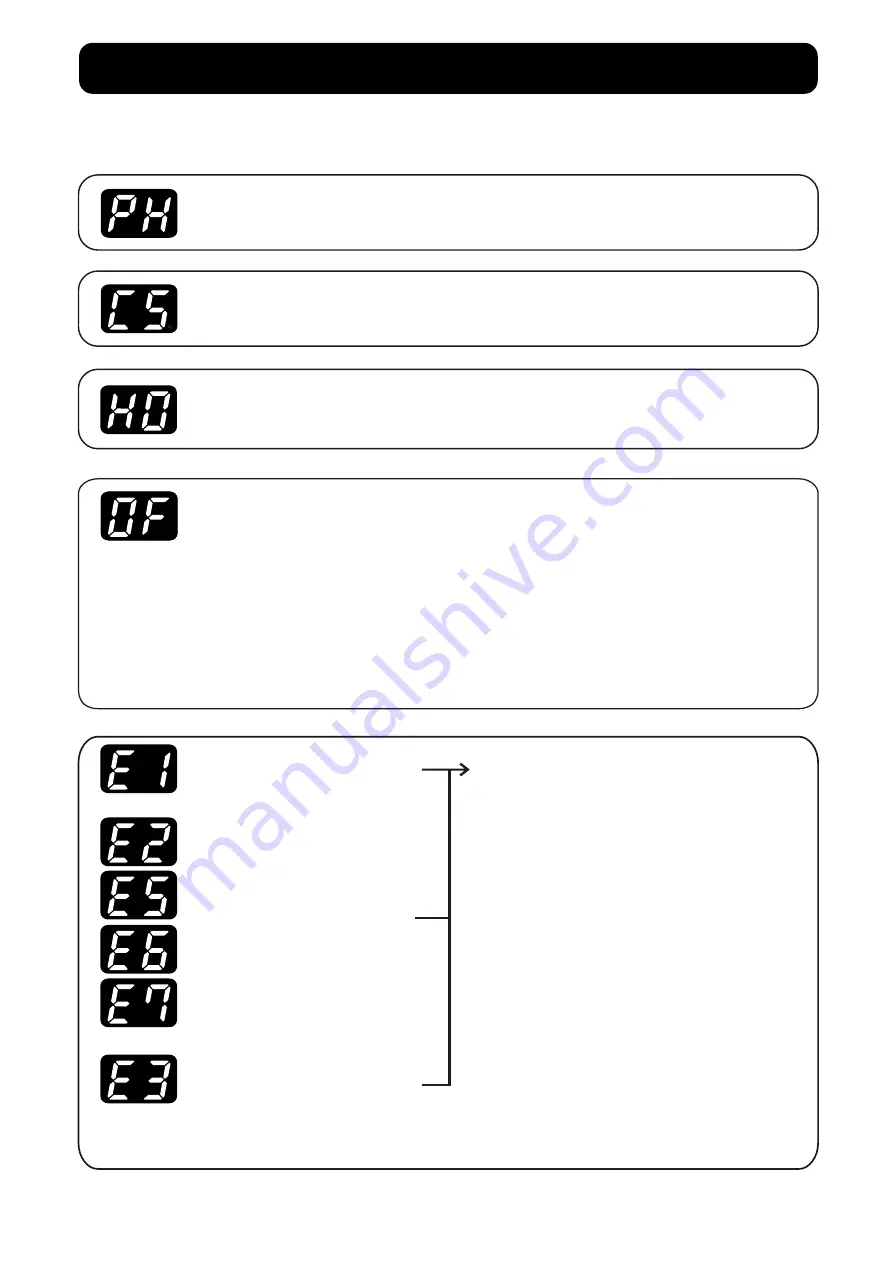
State Indication
When an indication showing the state of the main machine unit is displayed on the display panel,
take necessary measures according to the table stated below:
→
→
Indicate preheating is in process.
→
Too much water is in the machine
↓
The possible causes may be that
the machine wobbles or the
water‑supply cap is not closed tight.
→
Indicate cooling is in progress
and the elapsed time.
Indicate shortage of water in
the water‑supply bottle.
Indicates the failure of the
temperature detection unit.
↓
The possible causes may
include slacking of the
accordion hose.
After provisionally turning off the power
switch, perform the operations again.
If the error is indicated again, contact the
nearest dealer or our company directly.
Wait until the machine is warmed up.
Indicate the remaining time of cooling phase.
Pour water into the water‑supply bottle.
Then, a press on the Start/Stop key will cancel
the error.
1.
2.
3.
4.
Detach the water‑supply bottle and drain the
water in the main unit. (See the section
"Operation Procedures" on page 13.)
Pour water into the water‑supply bottle, and
check for any abnormal states including water
leakage and breakage of the water‑supply bottle.
After completing the water supply, a press on
the Start/Stop key can cancel the error.
When no problem is found, set the bottle on
the main unit.
1.
2.
3.
In case the accordion hose is lose, rectify
the problem.
Indicates the failure of the
temperature detection unit or
the heater in the machine.
Indicates failure of the water
level detection unit, including
failure of the float switch.
26
※In the event of an error, the error state is indicated on the display panel, the state indication
lamp will blink at high speed, and an electronic blip sound will be activated to indicate the state.
Содержание SPA MIST II AK-160
Страница 2: ......