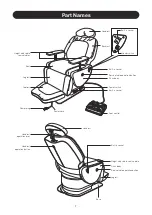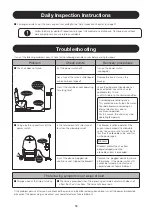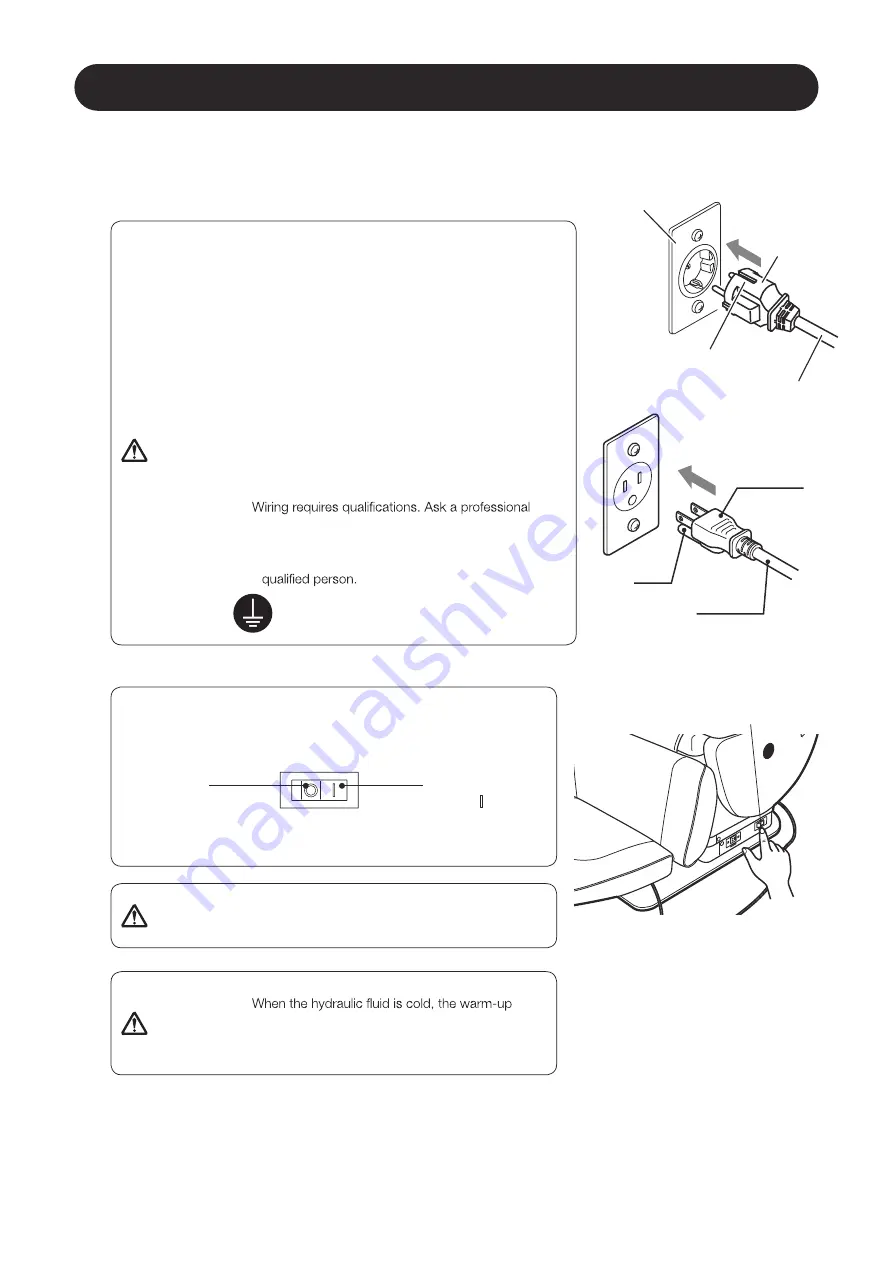
■
Power supply
1
Inserting the power plug into a socket
Be sure to earth the chair just in case to
prevent electric shocks.
2
Turning on the power
The power switch is on the control panel on the base.
OFF
(Marked “
◎
”)
ON
<Power switch>
Insert the power plug into a socket
equipped with an earth terminal.
Socket
(with earth terminal)
Power cord
Earth
Power plug
Power plug
Power cord
Earth
Power switch
●
Use an unshared outlet that has an attached
ground terminal and matches the rated voltage and
current *of this product. Using the same outlet
together with the power plug of other devices can
result in abnormal heat generation and possible fire.
* 110V AC (12 A or more), 220-230V AC (7 A or more).
●
Insert the power plug fully until its base touches
the socket.
Do not pull the power cord to disconnect the
power plug from the socket. Hold the power plug
instead when disconnecting it from the socket.
●
Do not connect the earth wire to any of the
following:
- Gas pipe - Water pipe - Lightning rod
- Telephone line earth
●
electrician to perform the work.
- Power cord replacement may only be performed
by the manufacturer, its dealer, or an equivalent
●
Use your hand to operate the power switch.
●
mode may activate to start the warm-up operation.
For details about this mode, see the “Warm-up
mode” section (on page 13).
●
When not in use for a long time, for example at the
end of the day and before holidays, be sure to
disconnect the power plug.
To turn on the power, press the switch on the side marked “
□
.”
To turn off the power, press the switch on the side marked “
◎
.”
(Marked “ ”)
CAUTION
WARNING
WARNING
Preparation
8
Содержание ESTHE PLACE
Страница 6: ...Hand pinch warning sticker Be careful not to pinch a hand and et WARNING Warning Label Locations 6...
Страница 22: ...NOTE...
Страница 23: ...NOTE...