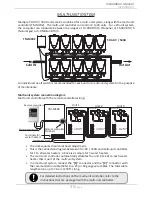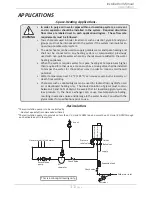27
Page
2. Select one unit to be the
“PARENT”
unit.
3.
“PARENT”
unit :
Locate the two banks of DIPswitches at the bottom left of the computer board of the unit that you
select to be the
“PARENT”
unit. Change DIPswitch No. 1 on the
lower bank of DIPswitches to the
ON position
. See the computer board diagram below. Do not change any DIPswitches on any of the
“CHILD”
units.
4. Between the
“PARENT”
and the
“CHILD-1”
units :
Connect the
“PARENT”
connector of the
“PARENT”
unit to the
“1”
connector of the
“CHILD-1”
unit.
5. Between the
“CHILD-1”
and the
“CHILD-2”
units :
Connect the
“2”
connector of the
“CHILD-1”
unit to the
“1”
connector of the
“CHILD-2”
unit.
6. Between the
“CHILD-2”
and the
“CHILD-3”
units :
Connect the
“2”
connector of the
“CHILD-2”
unit to the
“1”
connector of the
“CHILD-3”
unit.
7. Make sure the remote controller and/or temperature controller display the unit #. The numbering
system automatically allocates the unit # to each water heater in the Easy-Link system, in accordance
with the table below.
(A) T-H3-DV / 540H Computer board
(B) Basic diagram of connections between the Easy-Link System units.
Installation
Installation Manual
NOTE:
The dark squares indicate the direction the DIPswitches should be set to.
Type of unit
Unit # of easy-link
Parent
1
Child
2, 3 or 4
To change
the DIPswitch
settings for the Easy-Link
system, locate the bank of
DIPswitches at the bottom
left of the computer board.
Do not adjust the upper
bank of DIPswitches.
PARENT
Lower bank of DIPswitches
Upper bank of DIPswitches
Easy-Link /
Multi-unit
connectors
are next to
the computer
board.
Temperature controller
or
Remote controller
PARENT unit
CHILD-1 unit
CHILD-2 unit
CHILD-3 unit
PA
RENT
Communicaon cable
Connectors
Lower bank of
DIPswitches
OF
F
ON
1
1
1
1
2
2
2
2
PA
RENT
PA
RENT
PA
RENT
1
2
3
4
5
6
Connectors
Connectors
Connectors
1
2
3
4
5
6
OF
F
ON
OF
F
ON
1
2
3
4
5
6
OF
F
ON
1
2
3
4
5
6
Lower bank of
DIPswitches
Lower bank of
DIPswitches
Lower bank of
DIPswitches
Содержание T-H3J-DV
Страница 57: ...57 Page NOTES...
Страница 58: ...58 Page NOTES...
Страница 59: ...59 Page NOTES...
Страница 60: ...60 Page If you have any questions please call 1 888 479 8324...