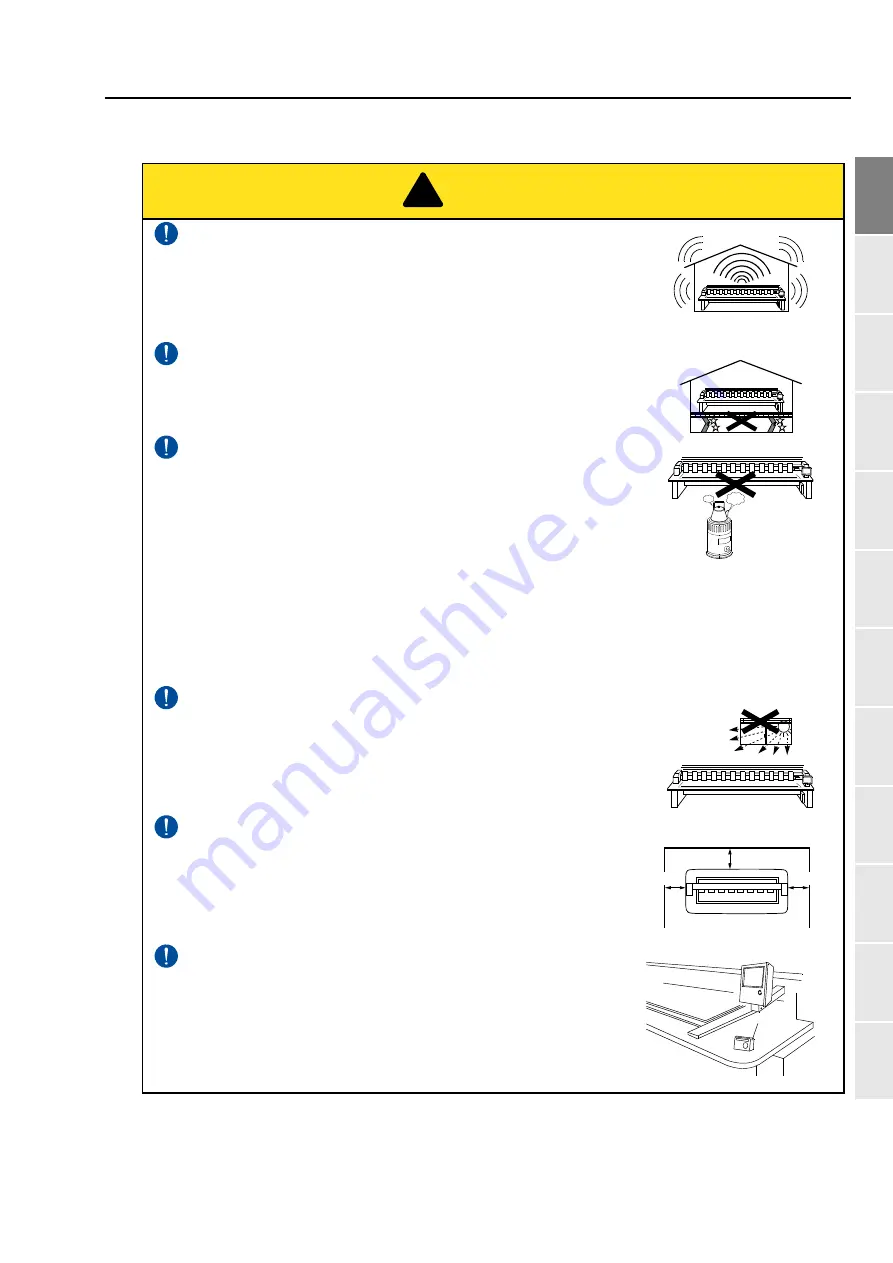
Safety Precautions
5
Chapter 1
1
2
3
4
5
6
7
8
9
10
11
12
RR05
Prevent the operation noise in the environment.
This machine is designed to reduce noise during operation. To
improve the sound insulation performance in a factory still more, use
the interior finish materials which show high sound insulating
performance for the walls, ceiling, and floor of the factory.
Install the machine on a sturdy floor.
The floor structure must be strong enough to bear the machine
weight (indicated on the spec. plate).
Avoid dust and moisture.
Since dust and moisture lead to dirt and rust on the machine, use the
machine in an environment of facility of air conditioner, and clean the
working place periodically. Use caution not to expose the machine to
direct wind from the air conditioner so that embroidery threads do not
become disheveled.
Humidity:
30 to 95% RH (relative humidity) without condensation
Ambient temperature:
5 to 40°C (during operation), -10 to 60°C (during storage)
Avoid direct sunlight.
If the machine is exposed to direct sunlight over an extended period
of time, the machine body may be discolored or deformed. Put
curtains or shades to the site to prevent the machine from direct
sunlight.
Provide enough space for maintenance.
Taking account of workability when maintaining and inspecting the
machine, provide 50 cm or more working area to right, left and rear
directions of the machine against obstacles such as walls.
Pay attention to interference of radio wave.
Although the machine is designed not to affect radio wave
interference to other equipments, there could be cases where it
causes interference depending on operation environment and type of
other equipment. If such problems arise, install the equipment with a
space from the machine as big as possible.
!
CAUTION
50 cm
50 cm
50 cm
Содержание TLMX Series
Страница 23: ...Inspection before starting work 8 Chapter 1 ...
Страница 59: ...Attachment 44 Chapter 2 ...
Страница 60: ... E 45 1 2 3 4 5 6 7 8 9 10 11 12 RR05 Chapter 3 Screen 1 Screen display 46 2 Message display 49 ...
Страница 113: ...Embroidery starts 98 Chapter 4 ...
Страница 145: ...Operation and setting for embroidering 130 Chapter 5 2 Select the value 3 RR05 ...
Страница 209: ...Other functions that must be remembered 194 Chapter 6 ...
Страница 231: ...To resister frame position 216 Chapter 7 ...
Страница 249: ...Design saved in USB memory 234 Chapter 8 ...






























