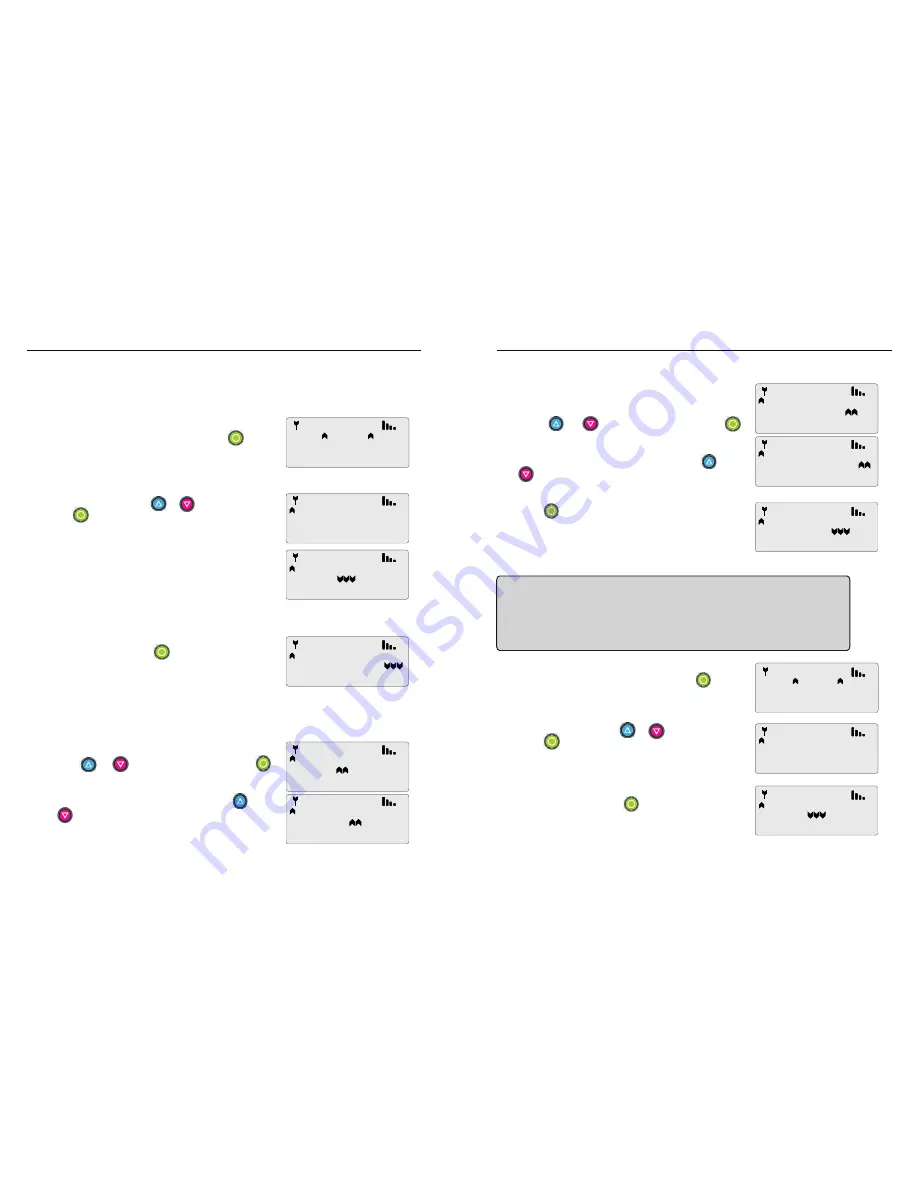
2. Select TUE by press or and enter it by
press .
(Take TUE for example)
3. Display means.
Del: To delete working schedule which has
already set.
Esc: To Esc from working schedule setting.
Set: To set or working schedule setting.
4. Select
Set
and press to enter working
schedule setting.
5. To set Start time.
Start = Start Time
To set Hour and Minute.
(Take 8:10 for example)
- Press or to scroll “08” and press
to confirm it.
- The arrow moves to Minute. Press
or to scroll “10” and confirm it.
5
.
USE
5.10 Working schedule setting
There are 7 options, MON, TUE, WED, THU,
FIR, SAT, SUN.
1. Select
TIME
from menu and press to
enter working schedule setting.
TUE
1 2/ 1 4
1 3 : 31
TIME
OTHER
OTHER
1 6°
C
1 6°
C
1 6°
C
1 6°
C
FRI
12 / 1 4
13: 3 8
End
TUE
WED
__:__
__: __
Start
1 6°
C
1 6°
C
1 6°
C
1 6°
C
Del
/
Esc
/
Set
_ _ : _ _
_ _ : _ _
1 6°
C
1 6°
C
1 6°
C
1 6°
C
TUE
WED
Del
/
Esc
/
Set
_ _ : _ _
_ _ : _ _
1 6°
C
1 6°
C
1 6°
C
1 6°
C
TUE
WED
FRI
12 / 1 4
13: 3 8
TUE
WED
08:__
__: __
1 6°
C
1 6°
C
1 6°
C
1 6°
C
FRI
12 / 1 4
13: 3 8
TUE
WED
08:10
__: __
1 6°
C
1 6°
C
1 6°
C
1 6°
C
6. To set End time.
End = End Time
To set Hour and Minute.
(Take 10:10 for example)
- Press or to scroll “10” and press
to confirm it.
- The arrow moves to Minute. Press or
to scroll “10” and confirm it.
7. Press and select
Esc
to return back to
Menu.
8. The mower goes back for recharge after it
finishes cutting.
5
.
USE
5.11 Delete working schedule
1. Select
TIME
from menu and press to
enter it.
2. Select
TUE
by press or and enter it by
press .
(Take TUE for example)
3. Select Del and press to confirm it.
4. Select Esc to exit working schedule deleting.
FRI
12/ 1 4
13:3 8
TUE
WED
08: 10
10:__
1 6°
C
1 6°
C
1 6°
C
1 6°
C
FRI
12/ 1 4
13:3 8
TUE
WED
08: 10
10:10
1 6°
C
Del
/
Esc
/
Set
0 8 : 1 0
1 0 : 1 0
1 6°
C
1 6°
C
1 6°
C
1 6°
C
TUE
WED
TUE
12 /1 4
1 3: 45
TIME
OTHER
OTHER
1 6°
C
1 6°
C
1 6°
C
1 6°
C
FRI
12/ 1 4
13:4 6
End
TUE
WED
08: 10
10:10
Start
1 6°
C
1 6°
C
1 6°
C
1 6°
C
Del
/
Esc
/
Set
0 8 : 1 0
1 0 : 1 0
1 6°
C
1 6°
C
1 6°
C
1 6°
C
TUE
WED
IMPORTANT INFORMATION
It return back to menu automatically if there isn’t any operate
within 10 seconds.
-
P36
-
-
P35
-
























