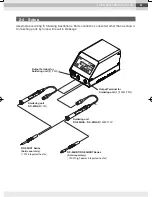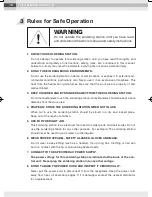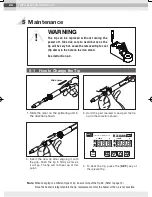TAIYO ELECTRIC IND.CO.,LTD.
14
TAIYO ELECTRIC IND.CO.,LTD.
1
2
3
How to set the TIP No.
Press the [
UP
] key
to select [
2
].
The above tip number (TIP NO.) may be changed without notice, due to design changes, etc.
Be sure to check the actual engraved tip number of your tip (at the base).
Key Operation
TEMP Display
Press down the [
SET
.] key of
soldering unit you changed for
over 3 seconds.
Example:
When changing the tip used from tip number
1
to tip number
2
Tip No. List
(
RX-85HRT Series )
Tip No. List
(
RX-85HSRT Series )
MODEL
TIP
NO.
RX-80HRT-0.8D
2
RX-80HRT-1.2D
2
RX-80HRT-1.6D
2
RX-80HRT-2.4D
1
RX-80HRT-3.2D
1
RX-80HRT-5.4D
0
RX-80HRT-3K
1
RX-80HRT-4.5K
1
RX-80HRT-4.5KH
1
RX-80HRT-5.5K
1
RX-80HRT-0.5C
3
RX-80HRT-1BC
1
RX-80HRT-2.3BC
1
MODEL
TIP
NO.
RX-80HRT-SB
3
RX-80HRT-B
1
RX-80HRT-2B
1
RX-80HRT-LB
2
RX-80HRT-LBJ
2
RX-80HRT-1C
4
RX-80HRT-2C
4
RX-80HRT-3C
2
RX-80HRT-3BC
1
RX-80HRT-4C
1
RX-80HRT-BM
1
RX-80HRT-2CD
4
RX-80HRT-3CD
2
RX-80HRT-4.7C
0
MODEL
TIP
NO.
RX-85HRT-B
L2
RX-85HRT-2BC
L1
RX-85HRT-3BC
L1
RX-85HRT-5BC
L1
RX-85HRT-7BC
L1
MODEL
TIP
NO.
RX-85HRT-3D
L1
RX-85HRT-5D
L1
RX-85HRT-7D
L1
RX-85HRT-6K
L1
MODEL
TIP
NO.
RX-85HSRT-B
L2
RX-85HSRT-1.6D
L1
RX-85HSRT-2.4D
L1
RX-85HSRT-3.2D
L1
MODEL
TIP
NO.
RX-85HSRT-2BC
L1
RX-85HSRT-3BC
L1
RX-85HSRT-4.5K
L1
Tip No. List
(
RX-80HRT Series )
Press down the [
SET.
]
key of soldering unit
you desire for over 3
seconds.
2
1
or
The temperature of the
RX-822AS can be calibrated easily by inputting the tip number, which
is engraved on the tip. When you change to a different type of tip, you will need to calibrate
the tip temperature as below.
4-3 Calibration of the Tip Temperature
(Each soldering unit can be set separately)
No.1
Tip number
Returns to the set tem-
perature display.
Displays
alternately
Setting completed
Displays
alternately
Shipping default setting: 1
RX-822AS英文取説_2015_03.indd 14
2015/03/20 14:45