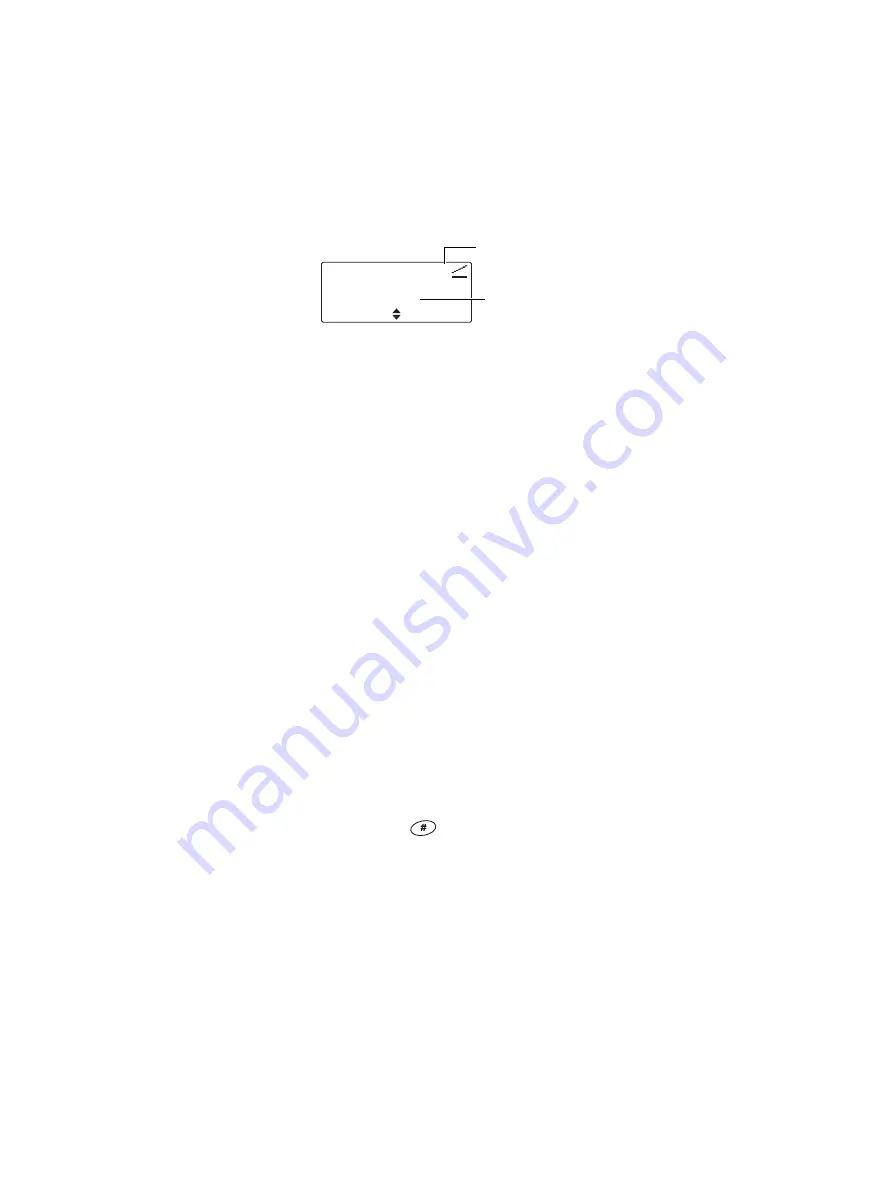
Basic operation 35
■
the zone symbol appears as a letter in the top
right corner of the display.
Other ways of selecting a zone
You may also be able to use the following controls to
select a zone:
■
left selection key (see
), or
■
Selecting a channel
Using the Main menu
1
Press
Menu
and select
Channels
.
2
Scroll to the channel you want and press
Select
.
Using the keypad
1
Dial the number associated with the channel using
the alphanumeric keypad.
To delete a digit that you have dialed incorrectly,
press
Clear
.
2
Press
Select
or
to confirm the channel
change.
The channel name associated with the new channel
now appears in the default display.
AB
Channel 12
Zone 28
zone represented as
one or two letters
programmed
zone name
Menu
Содержание TM9456
Страница 1: ...TM9456 Dual Radio User s Guide MAU 03301 01 01 Issue 1 July 2016 ...
Страница 2: ......
Страница 55: ...Hearing faint and noisy signals 55 ...
Страница 61: ...Dual radio operation 61 ...
Страница 100: ...100 Emergency operation 3 Press Exit to return to the previous display Stored valid UTM time 02 07 33 Menu Exit ...
Страница 128: ...128 zones about 34 selecting 34 ...






























