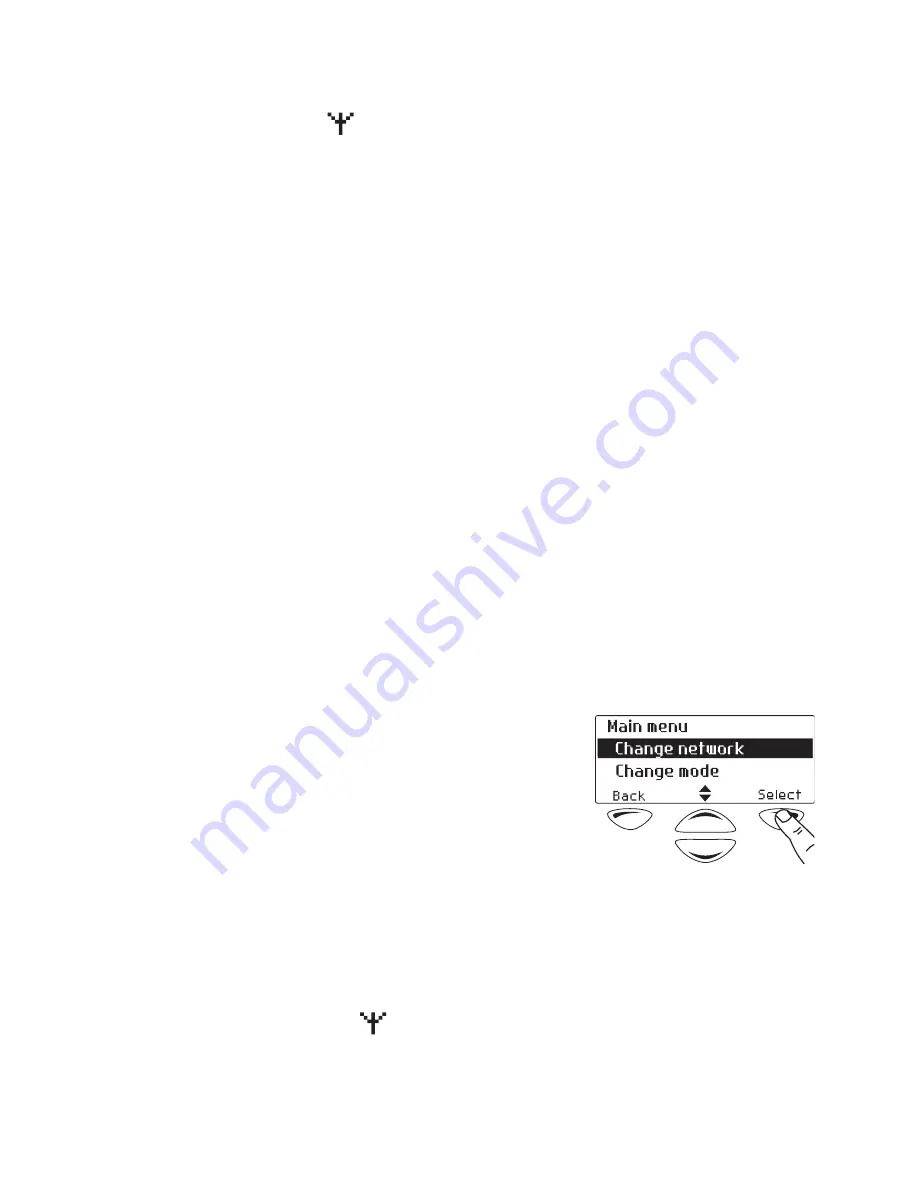
Operating in MPT trunked mode 91
Checking that your network is available
Check that the amber LED is glowing and the network
symbol
appears in the display. The amber LED glows and
the network symbol is shown whenever your radio has
access to the MPT trunked network.
If the amber LED and the network symbol are flashing, your
radio is attempting to access the MPT trunked network. If
these indicators remain flashing, your radio may be out of
the network coverage area.
Changing your network
Your radio may be programmed to operate in up to four
completely separate trunking networks. You may wish to
change networks because you are out of the network cover-
age area, or you need to have access to another trunking
network. To change your radio’s operating network, you may
be able to either:
■
use the Main menu, or
■
dial the new network using the alphanumeric keys.
Using the Main menu to change networks
1
Select Menu>Change network.
2
In the Change Network menu,
scroll through the list of
networks until the network you
want appears.
3
Press
Select
.
The radio will restart, and display a power-up message
followed by the name of the new network.
4
Check that the amber LED is glowing and the network
symbol
appears in the display. If the amber LED and
network symbol keep flashing, you may be out of the
coverage area of this network.
Содержание TM8250
Страница 1: ...TM8250 TM8254 TM8255 TM8260 Mobile Radios Operator s Manual MMA 00004 06 Issue 6 February 2013 ...
Страница 2: ......
Страница 7: ...7 ...
Страница 141: ......
Страница 142: ......






























