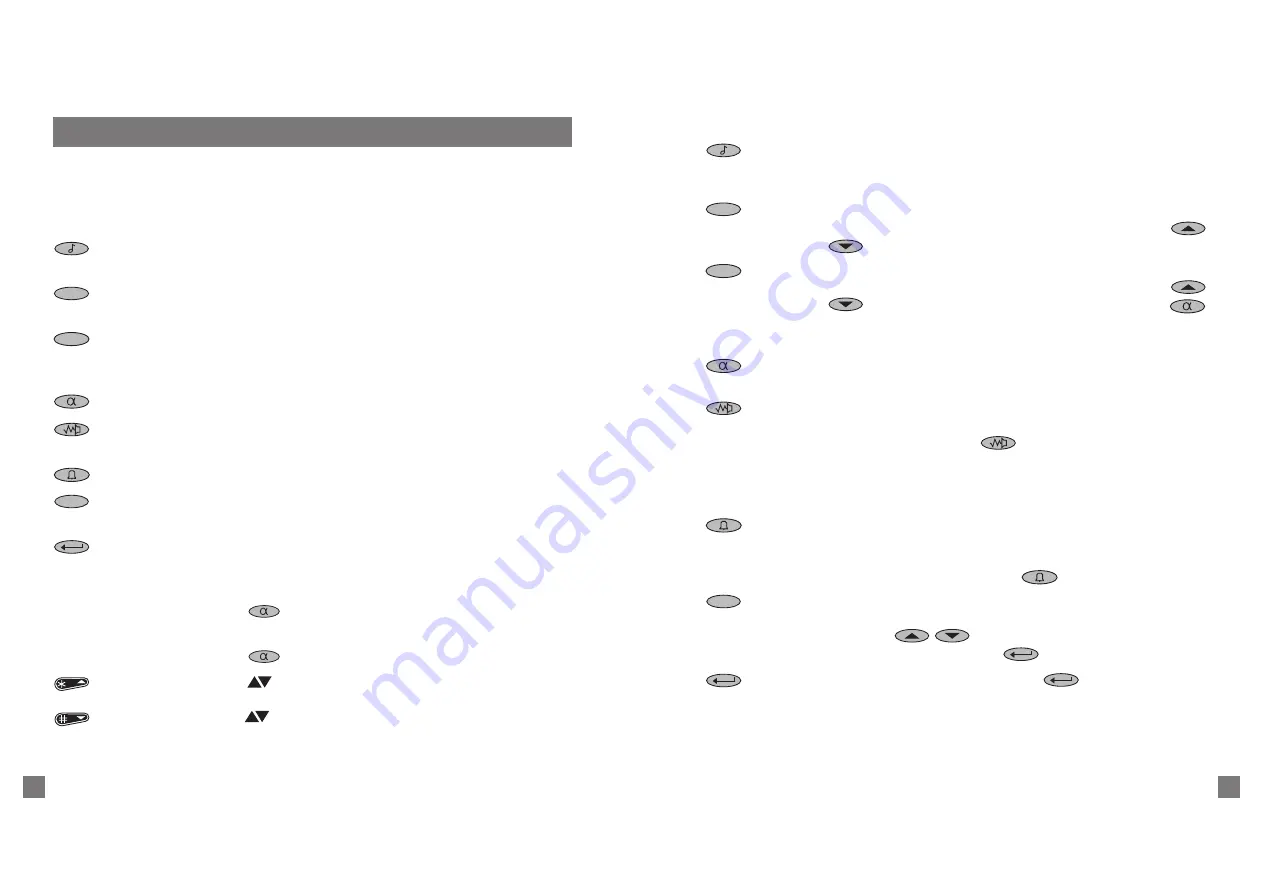
7
6
Indicators and Display Functions
●
Indicates that your radio has received a Selcall call. If the indicator is
flashing, your radio received a call which you were unable to answer.
Your radio may be programmed to display your caller's identity.
●
Indicates that your radio is ready for you to select a status code relat-
ing to your current activity. You may use the
Up
and
Down
(
/
) scroll keys to choose a status code or description from a list.
●
Indicates that your radio is ready for you to enter information to en-
able it to select a new channel. You may use the
Up
and
Down
(
/
) scroll keys to choose from a list, the
Alphanumeric
(
)
key to enter a label, or the number keys. If the indicator is flashing,
the current channel is in Repeater Talkaround mode.
●
Indicates that you can enter information, such as a channel label,
from the keypad, using letters or numbers.
●
If this indicator is on continuously, the signalling mute (if active) is
open. This may be because either the microphone is off-hook, or you
have pressed the
Monitor
(
) key. If the indicator is continually
flashing, the
Monitor
key has been pressed for long enough to open
the RF squelch.
Note:
When the radio is operating normally, this indicator is off.
●
Indicates the state of the auxiliary options switch. Depending upon
the programmed configuration of the auxiliary options switch, this
indicator may be either on continuously or off continuously, or may
only come on while the
Auxiliary
(
) key is pressed down.
●
Indicates that you can change the user programmable options. The
display window shows the option last viewed. You may use the
Up
and
Down
(
/
) scroll keys to move through the options,
then select one with the
Enter
(
) key.
●
Indicates you have pressed the
Enter
(
) key.
When these
indicators are all off, the radio is in DTMF mode. It can
now transmit DTMF tones, entered via the keypad.
STAT
Ch
Fn
CALL
,
STATUS
,
CHAN-
NEL,
ALPHANUMERIC
& FUNCTION indicators
all off
Basic Operations
The T2020
II
control head includes the following keys and indicators:
Key Functions
The keypad functions are as follows:
Call
Used to activate the Selcall function, to enable you to make calls to
other users.
Status
Used to select preprogrammed status messages to indicate your
own present status (such as EN ROUTE or AT LUNCH).
Channel
Used to select a channel, a scan group, a number or a label asso-
ciated with the channel name, and to access the Repeater Talka-
round option.
Alphanumeric
Used to turn on Alphanumeric mode.
Monitor
Used to access to the signalling mute and RF squelch control of
your receiver.
Auxiliary
Used to control an auxiliary hardware option.
Function
Used to customise the operation of your radio to suit your own
requirements.
Enter
Used to complete dialling entries. (Used for channel entry, Selcall
calls, DTMF dialling, alphanumeric entry and option selections.)
0 to 9
Used for dialling numbers when the indicator beside the
Alphanu-
meric
(
) key is
not
illuminated.
[ABC] to [WXYZ]
Used for entering letters when the indicator beside the
Alphanu-
meric
(
) key is illuminated.
Star/Up
If the
indicator is displayed in the display window, these
keys are used to scroll up and down through a list of choices.
Hash/Down
If the
indicator is not displayed in the display window, they
act as dialling keys for Selcall and DTMF dialling.
STAT
Ch
Fn


































