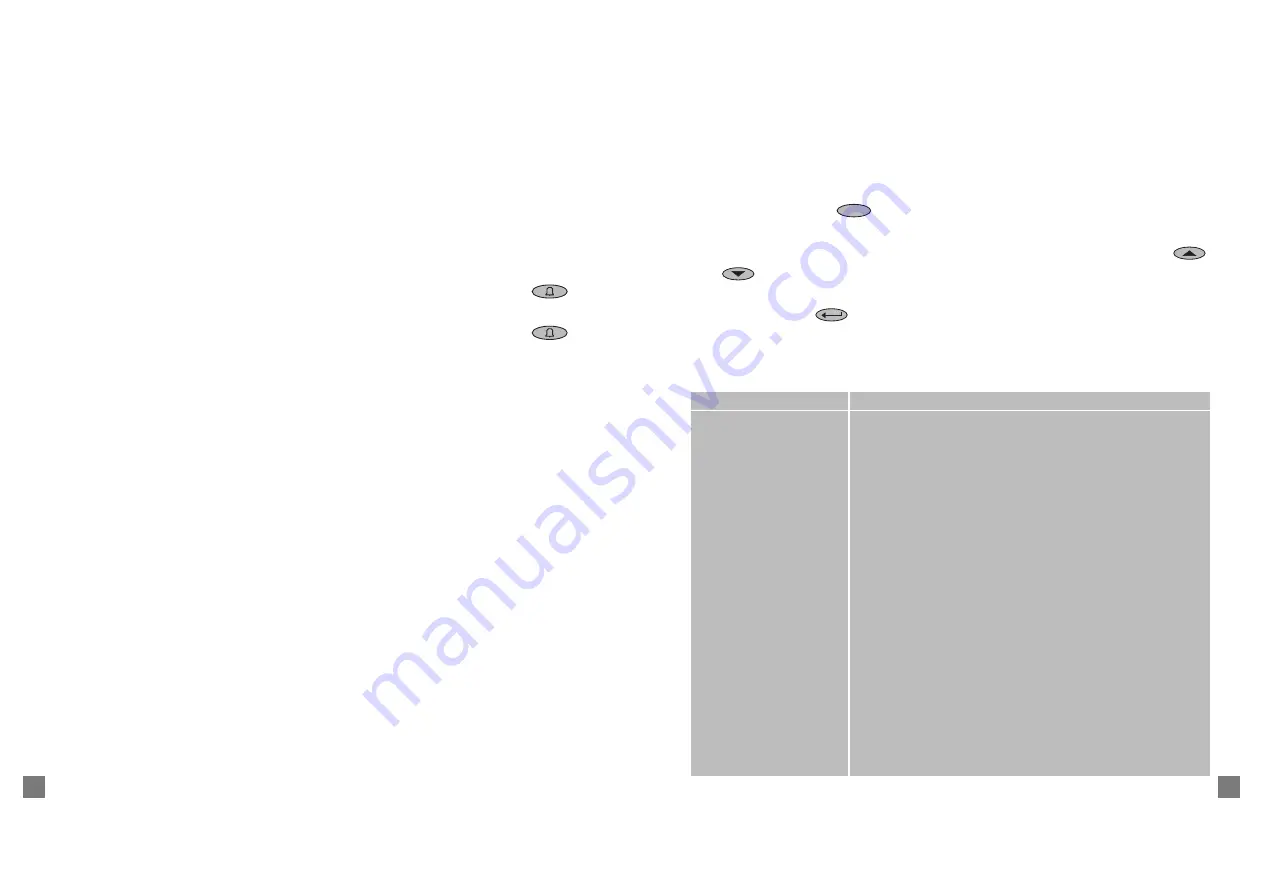
27
26
Making a Call to a Radio In Diversion Mode
Your T2020
II
can be programmed to respond to a diversion status report when making a call.
When it detects the diversion status in the acknowledge from the radio it has called, it displays
DIVERT,
to indicate that the call has been diverted. It then proceeds to switch to the pro-
grammed diversion channel.
Emergency Operation (Selcall Option Fitted)
Your T2020
II
can be set to make emergency calls to a preprogrammed party (usually your
base or your despatcher). To use this capability, the radio must be fitted with the Selcall
option, and be connected to a hidden emergency switch. Alternatively, the
Auxiliary
(
)
key on the control head may be preprogrammed to send an emergency call.
1. To send an emergency call, operate the hidden switch, or press the
Auxiliary
(
)
key. There is no change in the T2020
II
control head indicators, but the radio sends a
Selcall emergency code to the preprogrammed party every few seconds, until it receives
an acknowledging Selcall code.
Note:
The emergency cycling option is controlled at the time of programming. If emer-
gency cycling is disabled, then the emergency sequence is sent only once, and no
transmit/receive cycling occurs.
2. The radio then adopts a transmit/receive cycle, which allows the base or despatcher to
monitor activity in the vicinity of the radio.
The radio can be removed from this mode either by receiving a reset code from the base or
despatcher, during one of its receive periods, or by turning the radio off and back on, without
operating the emergency switch.
A trailing alarm tone can be sent with the emergency sequence, if the alarm tone was enabled
when the radio was programmed.
Other Selcall Features
Your T2020
II
may be programmed with other Selcall functions. Consult your Tait dealer for
more information on the following functions:
●
Quiet Status Interrogation (QSI)
●
Automatic Numbering Identification (ANI)
●
Stun
●
Deferred Calling
●
Cancel call indicators on remote reset
Altering User Options
While most of the features available on the T2020
II
are able to be customised with the Tait
programming software, some may be directly accessible to you, to alter according to your
own requirements. This is done via the Function menu, as follows:
1. Press the
Function
(
Fn
) key, and the item last viewed while in this mode appears in
the display window.
2. Scroll through the items in the display window, by pressing the
Up
and
Down
(
/
) keys.
3. Most Function menu items have an on and off setting. To change the current setting,
press the
Enter
(
) key.
4. To exit the Function menu, press any of the other function keys. The radio may also be
programmed to return to one of the other modes after a short while, anyway.
The following table shows Function menu options that can be changed in this way.
A-TX ON/
A-TX OFF
Selects whether or not the radio automatically transmits when
DTMF digits are dialled.
BEEP ON
/
BEEP OFF
Selects whether or not your radio sounds key-press confi-
dence tones (
beeps
).
BEEP HI
/
BEEP LOW
Alters the loudness of the confidence tones (
beeps
).
ELIT DIM
/
ELIT OFF
Adjusts the displays economy mode backlighting level be-
tween dimmed and off.
HUSH ON
/
HUSH OFF
Selects whether the radio is able to mute an external device,
such as a car stereo, when you transmit or receive a call. (This
function also requires the radio to be equipped with the nec-
essary hardware interface.)
HORN ON
/
HORN OFF
Selects whether the radio sounds a vehicle horn, or similar device,
when a received call is unanswered. (This function also requires the
radio to be equipped with the necessary hardware interface.)
LITE FUL
/
LITE DIM
Adjusts the displays normal backlighting level between full
and dimmed.
STAT NRM
/
STAT FIX
Selects whether your Selcall status is displayed as a full word
or a number.
Description
Option
















