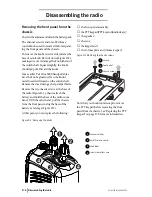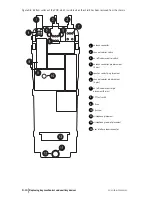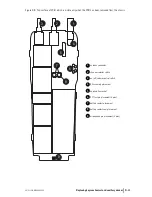D - 8 Replacing key mechanical and ancillary devices
09/01 IPN: M5000-00-102
Replacing key mechanical
and ancillary devices
This section describes the replacement of key
mechanical and ancillary devices associated
with the main PCB. These include:
■
lens (Orca 5020, Orca 5035 and Orca
5040);
■
PTT keypad;
■
speaker;
■
LCD display (Orca 5020, Orca 5035 and
Orca 5040);
■
shield, complete with user interface PCB
assembly and polyester dome;
■
antenna connector;
■
channel selector switch;
■
volume control switch;
■
microphone;
■
speaker contacts;
■
battery contacts; and
■
PTT tact switch.
Note that instructions for replacing the RF out
assembly and the auxiliary flexible PCB are
included as part of the reassembly instructions.
Refer to Figures D-8 and D-9 for the placement
of parts. Once the required devices have been
replaced, refer to the reassembly instructions
on pages D-13 to D-15.
Replacing the lens (Orca 5020,
Orca 5035 and Orca 5040)
You must disassemble the radio before gently
prising the lens away from the front panel of
the radio. Remove any adhesive remaining on
the front panel.
Peel the paper from the back of the new lens,
and place the lens in position on the front
panel.
Press firmly into position, then remove the
piece of clear plastic from the front of the lens.
Figure D-6: Replacing the lens
Replacing the PTT keypad
Following the disassembly instructions,
remove the front panel from the chassis.
To remove the PTT retaining plate, from the
inside of the front panel, gently push the
central latch that holds the retaining plate in
place. Be careful not to lose the two pins that
act as actuators for the function keys.
To replace the PTT retaining plate, insert the
bottom tab into the hole at the bottom of the
PTT recess. Bend the PTT retaining plate very
lens
front panel
gently prise the lens away from the front panel
1
2
3