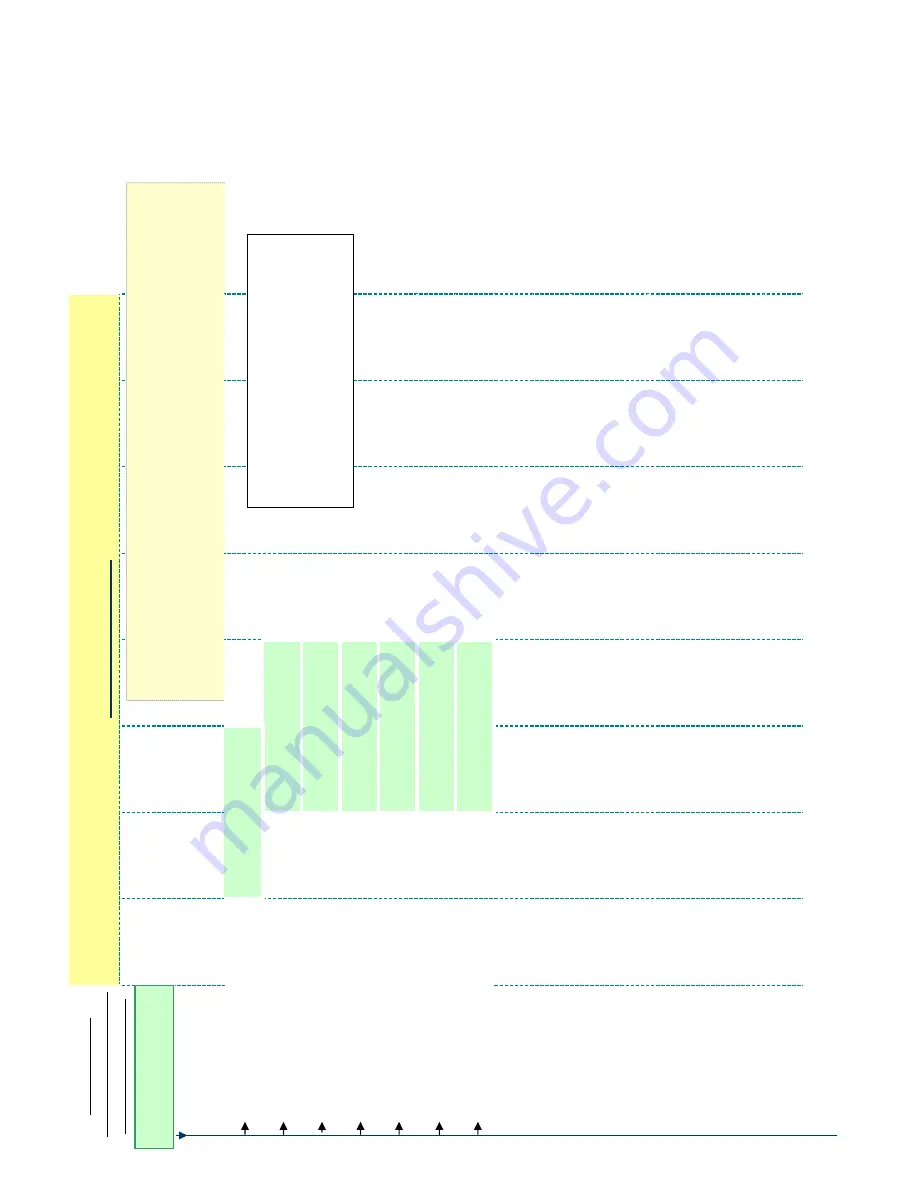
Emerald ICE Quick Installation Guide
menu tree
_
bksp save chg
Code Sequences
(listed at the left side of
every page/data item).
Use:
v
to return to the Code Sequence entry screen
h
to step back one menu level.
back
- previous item this menu level
next
- next item this menu level
show
h
thi
it
08
-
14
-
then press
save
08
-
14
-
01
then press
save
08
-
14
-
02
then press
save
08
-
14
-
03
then press
save
08
-
14
-
04
then press
save
08
-
14
-
05
then press
save
08
-
14
-
06
then press
save
MINUTE :22
back next chg
MONTH :JAN
back next chg
DAY : 1
back next chg
WEEKDAY :WED
back next chg
HOUR :18
back next chg
SYSTEM TIME
back next show
YEAR :03
back next chg
System Application - System Time: Used
to set the clock of the ICE system.
Input all data for year, month, day,
weekday, hour (in 24-hour format)
and minute.
Page 5-64
Содержание EMERALD ICE
Страница 1: ...Emerald ICE Digital Key Telephone System TM Quick Installation Guide...
Страница 6: ...vi NOTES...
Страница 7: ...Section 1 Introduction...
Страница 8: ...NOTES...
Страница 12: ...NOTES...
Страница 13: ...Section 2 System Design...
Страница 14: ...NOTES...
Страница 40: ...NOTES...
Страница 41: ...Section 3 Installation...
Страница 42: ...NOTES...
Страница 54: ...Section 3 Installation Page 3 12...
Страница 55: ...Emerald ICE Quick Installation Guide Page 3 13...
Страница 57: ...Section 4 Basic Programming...
Страница 58: ...NOTES...
Страница 68: ...NOTES...
Страница 69: ...Section 5 Programming Quick Reference Charts...
Страница 70: ...NOTES...
Страница 137: ......



















