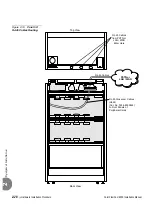Coral FlexiCom 6000 Installation Manual
Hardware Installation Procedure
2-39
Eq
uipment Insta
llation
2
Common Control Card Installation
The Coral FlexiCom 6000 includes a single set of common control cards, always
located on the right side of the shelf, while the FlexiCom 6000/R includes two
redundant sets of control cards.
The FlexiCom 6000/R includes two sets of control cards that stand side by side on the
same shelf. Each control set has seven slots. The control cards on the right side are
duplicated on the left side in reverse and upside down order. Each side consists of the
following card slots placed in this order from the middle outward:
32GC (with the SAU interface)
CLA-ATS (Optional)
empty slot
MCP-ATS
empty slot
The cards installed on the right side of the shelf are inserted with the card LED at the
top. The cards installed on the left side of the shelf are inserted up-side down, with the
card LED at the bottom.
Preparing the Control Cards for Installation
1.
The standard FlexiCom 6000 Common Control cards are normally shipped
already inserted in their respective card slots. Upon removing the packaging of
the Control cage, verify that these cards are indeed inserted into their
respective card slots as shown in
2.
Partially extract each card from its card slot, so that the cards protrude from
the card cage approximately 1 inch (2.5cm). See
Extracting Control Circuit Cards
below. The cards are inserted into place after the Power-Up tests described in
Extracting Control Circuit Cards
To extract a circuit card from its card slot:
1.
If there are screws in place at the top and bottom of each card, release the
screws.
2.
Grasp the injector/ejector levers on the top and bottom of the card’s front
panel, with one hand on the top lever and the other hand on the bottom lever.
Содержание Coral FlexiCom 6000
Страница 2: ......
Страница 4: ......
Страница 18: ......
Страница 28: ...1 10 Introduction Coral FlexiCom 6000 Installation Manual Special Symbols Used in this Document 1 NOTES ...
Страница 32: ......
Страница 51: ...Coral FlexiCom 6000 Installation Manual Hardware Installation Procedure 2 19 Equipment Installation 2 NOTES ...
Страница 80: ...2 48 Hardware Installation Procedure Coral FlexiCom 6000 Installation Manual Equipment Installation 2 4 NOTES ...
Страница 86: ......
Страница 104: ...3 18 Initial Power Up Tests Coral FlexiCom 6000 Installation Manual Common Control Test 3 NOTES ...
Страница 110: ......
Страница 122: ...4 12 Software Installation Procedure Coral FlexiCom 6000 Installation Manual System Database Control 4 NOTES ...
Страница 134: ...4 24 Software Installation Procedure Coral FlexiCom 6000 Installation Manual Upgrading the Coral Version 4 NOTES ...
Страница 143: ...Coral FlexiCom 6000 Installation Manual Chapter 5 External Connections 5 1 External Connections 5 1 ...
Страница 144: ......
Страница 146: ...5 2 External Connections Coral FlexiCom 6000 Installation Manual External Connections 5 NOTES ...
Страница 147: ...Coral FlexiCom 6000 Installation 0DQXDO Chapter 6 Cabinet Descriptions 6 1 Cabinet Descriptions 6 1 ...
Страница 148: ......
Страница 190: ...6 42 Cabinet Descriptions Coral FlexiCom 6000 Installation Manual Cabinet Descriptions 6 NOTES ...
Страница 191: ...Coral FlexiCom 6000 Installation Manual Chapter 7 Power Supplies 7 1 PPS 7 1 7 2 RPS 7 9 7 3 PS ATS 7 19 ...
Страница 192: ......
Страница 210: ...7 18 Power Supplies Coral FlexiCom 6000 Installation Manual RPS Ring Generator Power Supply Unit 7 ...
Страница 224: ......
Страница 322: ...8 98 Common Control Cards Coral FlexiCom 6000 Installation Manual CLA ATS CoraLINK Adapter Card 8 NOTES ...
Страница 338: ...8 114 Common Control Cards Coral FlexiCom 6000 Installation Manual PBD24S Backplane Card 8 NOTES ...
Страница 339: ......