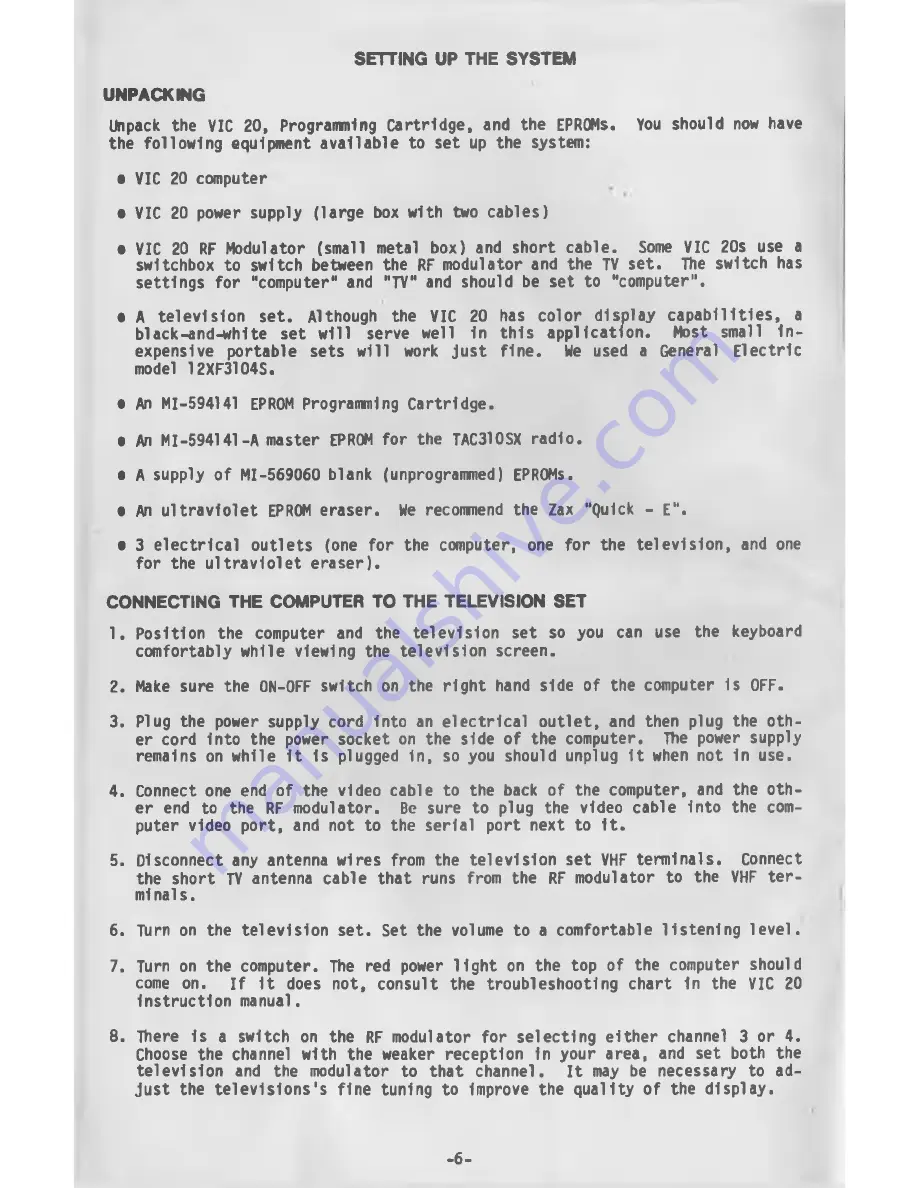
SETTING UP THE SYSTEM
UNPACKING
Unpack the VIC 20, Programming Cartridge, and the EPROMs. You should now have
the following equipment available to set up the system:
• VIC 20 computer
• VIC 20 power supply (large box with two cables)
• VIC 20 RF Modulator (small metal box) and short cable. Some VIC 20s use a
switchbox to switch between the RF modulator and the TV set. The switch has
settings for "computer" and "TV" and should be set to "computer".
• A television set. Although the VIC 20 has color display capabilities, a
black-and-white set will serve well In this application. Most small In
expensive portable sets will work just fine. We used a General Electric
model 12XF3104S.
• An MI-594141 EPROM Programming Cartridge.
• An MI-594141-A master EPROM for the TAC310SX radio.
• A supply of MI-569060 blank (unprogrammed) EPROMs.
• An ultraviolet EPROM eraser. We recommend the Zax "Quick - E “.
• 3 electrical outlets (one for the computer, one for the television, and one
for the ultraviolet eraser).
CONNECTING THE COMPUTER TO THE TELEVISION SET
1. Position the computer and the television set so you can use the keyboard
comfortably while viewing the television screen.
2. Make sure the ON-OFF switch on the right hand side of the computer is OFF.
3. Plug the power supply cord Into an electrical outlet, and then plug the oth
er cord into the power socket on the side of the computer. Ttie power supply
remains on while It Is plugged in, so you should unplug It when not In use.
4. Connect one end of the video cable to the back of the computer, and the oth
er end to the RF modulator. Be sure to plug the video cable Into the com
puter video port, and not to the serial port next to It.
5. Disconnect any antenna wires from the television set VHF terminals. Connect
the short TV antenna cable that runs from the RF modulator to the VHF ter-
mi nals.
6. TUrn on the television set. Set the volume to a comfortable listening level.
7. Turn on the computer. The red power light on the top of the computer should
come on.
If it does not, consult the troubleshooting chart In the VIC 20
instruction manual.
8. Ttiere Is a switch on the RF modulator for selecting either channel 3 or 4.
Choose the channel with the weaker reception In your area, and set both the
television and the modulator to that channel. It may be necessary to ad
just the televisions's fine tuning to improve the quality of the display.
-6 -



















