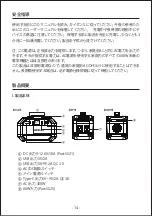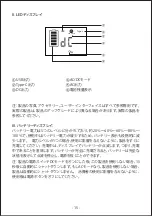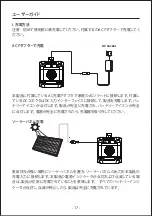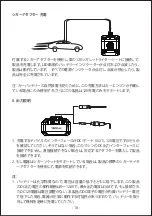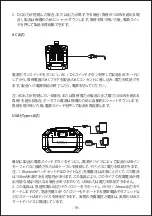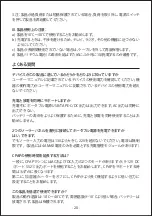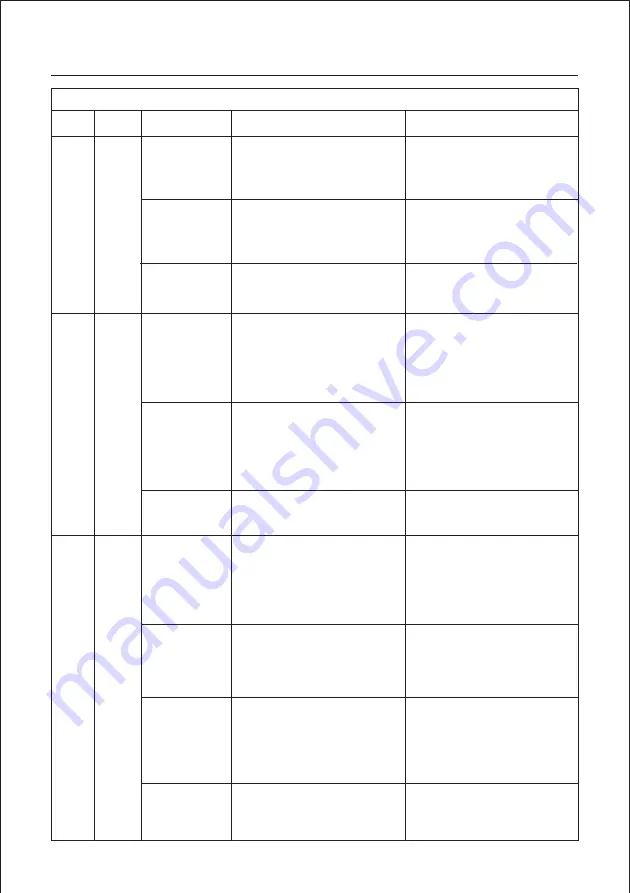
TROUBLE SHOOTING
- 10 -
Product Protection Description
Error
code
1
2
Port
USB
Output
DC
Output
3
AC
Output
Cause
Protection Description
Over-current
protection
Short-circuit
protection
Under-voltage
protection
Over-current
protection
Short-circuit
protection
Under-voltage
protection
When the USB external load
devices current is too large,
the USB output port will be in
an intermittent output state.
Remove overload devices,
then USB output will become
normal automatically after 3s
When the USB Output occurs
Short-circuit, the USB output
port will be in an intermittent
output state.
Remove overload devices,
then USB output will become
normal automatically after 3s
After the product is fully
discharged, it will enter the
shutdown state.
Recharging product then you
can use it
When the the DC port
external devices is overload-
ed, the "DC" symbol on the
LED display will off
Remove overload devices and
switch off power button.Then
switch on power button, the
"DC" symbol on the LED
display will on and DC output
become normal
When the the DC port occurs
Short-circuit,the "DC" symbol
on the LED display will off
Remove overload devices and
switch off power button.Then
switch on power button, the
"DC" symbol on the LED
display will on and DC output
become normal
After the product is fully
discharged, it will enter the
shutdown state.
Recharging product then you
can use it
Overload
protection
When the the AC port external
devices is overloaded, the
"AC" symbol on the LED
display will off and jump to
the "DC" symbol. No AC
output
Remove overload devices and
then press AC/DC switch
button to enter AC mode
Short-circuit
protection
When the the AC port occurs
Short-circuit, the "AC" symbol
on the LED display will off
and jump to the "DC"
symbol. No AC output
Remove overload devices and
then press AC/DC switch
button to enter AC mode
Over tempera-
ture protection
When the the AC port
external devices is overload-
ed, the "AC" symbol on the
LED display will off and jump
to the "DC" symbol. No AC
output
Cool down the product and
then press AC/DC switch
button to enter AC mode
Under-voltage
protection
After the product is fully
discharged, it will enter the
shutdown state.
After the product is fully
discharged, it will enter the
shutdown state. Recharging
product then you can use it
Operating guidelines
Содержание P30
Страница 1: ...Portable power station User Manual Model P30 ...
Страница 2: ...English 日本語 01 12 13 23 Contents ...