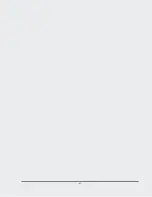Startup Sequence
The TD2u is optimized for the needs of forensic practitioners and computer forensic processes.
Initialization
After you turn on the TD2u, the device takes about five seconds to initialize and run a self-test
procedure. The screen is blank and unlit until the self-test is complete. An LED check is then
conducted so you can verify that all of the LEDs are functioning. When initialization is
complete, the TD2u displays warning messages about any detected faults.
Configuring the TD2u
The TD2u comes ready to be connected to the TP5 power supply and turned on.
After running a three-second initialization and self-test procedure, the TD2u starts the
Configuration Wizard. The Configuration Wizard prompts you for the default username,
current date/time, and preferred startup mode. The TD2u stores these settings in non-volatile
flash memory for use at each startup.
The startup mode feature lets you customize the TD2u for a specific workflow. The Startup
Mode setting provides the following options.
l
Main Menu
l
Duplication (for cloning or imaging)
l
Wipe Disk
You can configure the startup mode and other settings at any time from the
System Settings
menu (Menu 7.1).
Once you have configured your TD2u, the startup sequence bypasses the Configuration
Wizard unless you have used
Factory Reset
(Menu 7.3) in the
Setup
menu.
User-Selected Startup Mode
The TD2u can be configured to display different screens at initial startup. This setting allows for
quick access to commonly used functions. For example, if you use the TD2u mainly for
duplications, you can customize the startup mode for disk duplication. Details on this and
other settings made by the Configuration Wizard are discussed below in the section on
System
Settings
(Menu 7.1).
CHAPTER 2 Setting up the TD2u
19
Содержание TD2u
Страница 1: ...USER GUIDE Tableau TD2u Version 1 3...
Страница 6: ...vi...
Страница 10: ...10 Tableau TD2u User Guide Version 1 3 0...
Страница 16: ...16 Tableau TD2u User Guide Version 1 3 0...
Страница 18: ...18 Tableau TD2u User Guide Version 1 3 0...
Страница 30: ...30 Tableau TD2u User Guide Version 1 3 0...
Страница 32: ...32 Tableau TD2u User Guide Version 1 3 0...
Страница 60: ...60 Tableau TD2u User Guide Version 1 3 0...