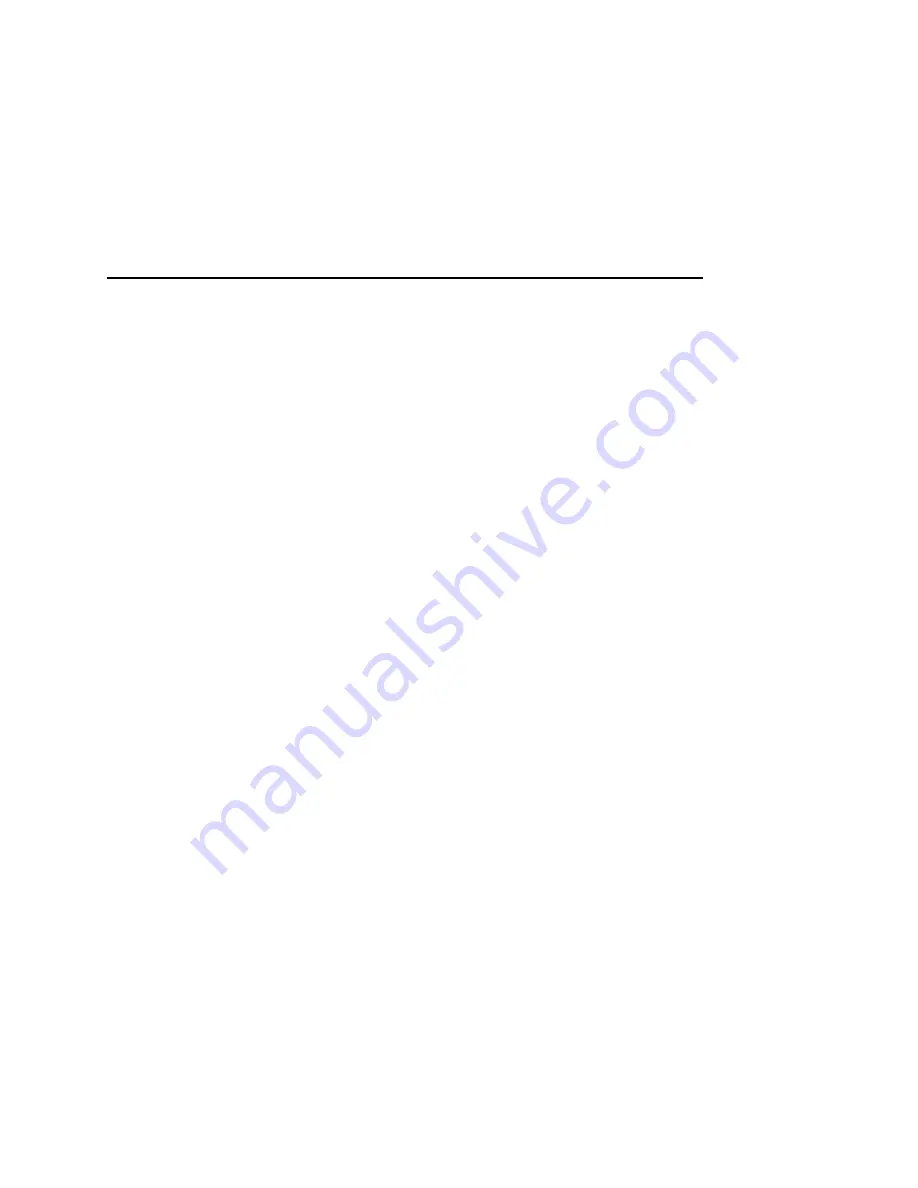
Gmail
131
T-Mobile G2
User’s Guide
Labeling a conversation
You organize conversations by labeling them. Gmail has several built-
in labels. You can add your own labels and assign them colors by
using Gmail on the web (custom label colors you create on the web
are not supported in Gmail on the phone).
Viewing labeled conversations is described in “Viewing conversations
by label” on page 133.
To label a conversation
1
When reading a conversation’s messages, press
Menu
and touch
Change
labels
.
2
In the dialog that opens, check the labels to assign to the
conversation.
3
Touch
OK
.
To label a batch of conversations at once
You can assign or change the labels of one or more conversations at
once.
1
In your Inbox or other conversation list, check the conversations to
label.
See “Working with conversations in batches” on page 130.
2
Touch the
Labels
button at the bottom of the screen.
3
In the dialog that opens, check the labels to assign to the
conversation.
4
Touch
OK
.
To change a conversation’s labels
1
When reading a conversation’s messages, press
Menu
and touch
Change labels
.
You can also change the labels of a batch of conversations, in the
same way that you label a batch of conversations, by touching the
Labels
button.
2
In the dialog that opens, check or uncheck the labels.
3
Touch
OK
.
Содержание G2
Страница 1: ...T Mobile G2 User s Guide...






























