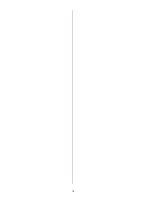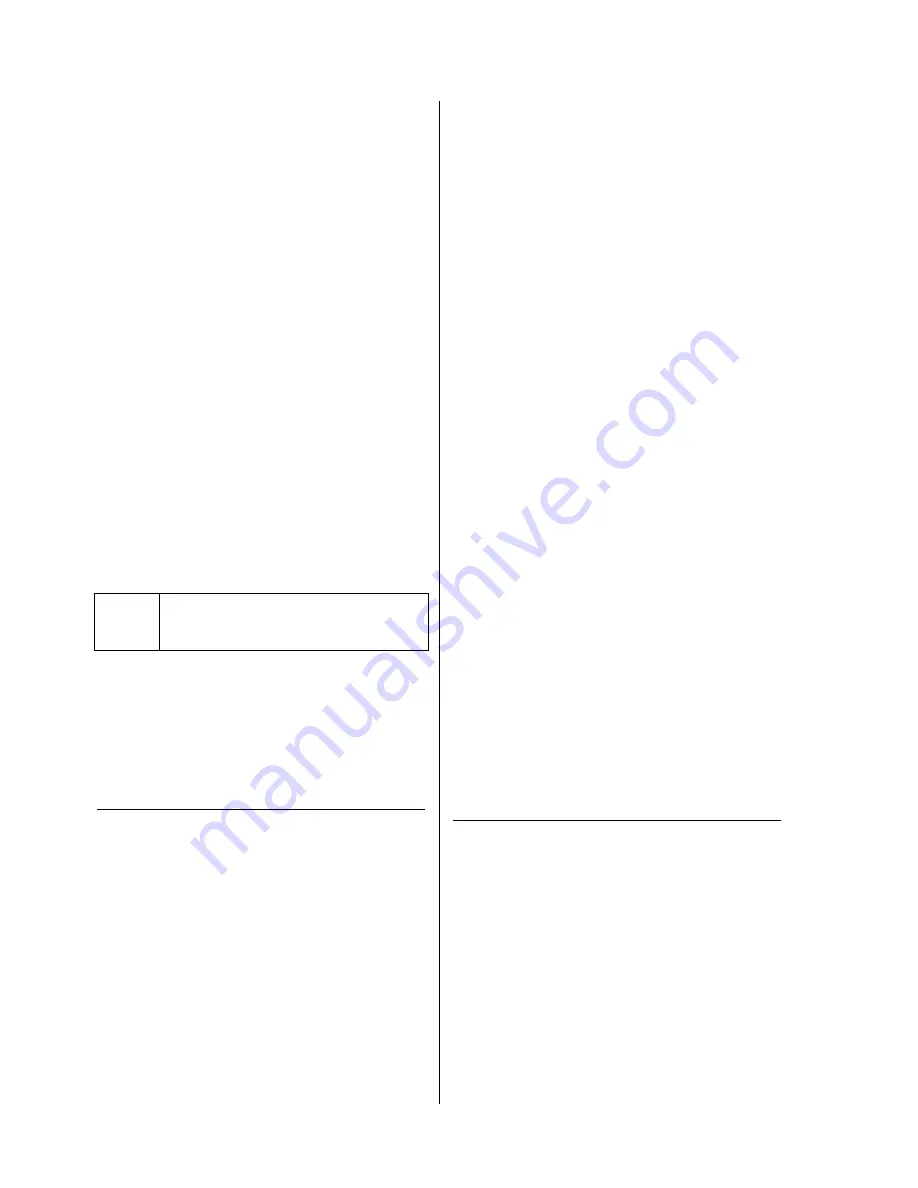
32
Safety notes
All components used in this device meet the current
German and European safety norms and standards. For
your own safety please be sure to read right through these
operating instructions. It is especially important to observe
the safety notes and the instructions regarding setting up
and operating the equipment.
We are able to guarantee that our products are of the
highest quality, and meet all our specifications in full,
because we carry out strict quality checking of all
materials, employ painstaking production methods
controlled by highly qualified staff, and carry out a fully
automatic, computer-controlled final quality control
procedure.
Please read right through these operating instructions
carefully before you attempt to use your new equipment.
Note in particular the information regarding setting up and
operating the unit, and the safety notes.
The machine must be set up in such a way that there is no
chance of anyone - especially children - touching the back
panel connections. Be sure to observe the notes and
instructions in the chapter entitled
'
Installation, Using the
unit for the first time, Safety notes
'
.
Liquid or foreign bodies must never be allowed inside the
case through the ventilation slots. Voltage is present inside
the unit, and there is a risk of electric shock.
Protect the unit from drips and splashes of water; never
place flower vases or other vessels containing fluids on top
of the case.
This device should never be used without proper
supervision. The machine should be set up well out of the
reach of small children. This applies to all electrical
equipment.
CAUTION !
The unit should only ever be opened by a
qualified specialist technician.
Repairs and fuse replacements should be entrusted to an
authorised
specialist workshop.
With the exception of the connections and procedures
described in these instructions, no work of any kind may
be carried out on the machine by unqualified persons.
If the unit is damaged, or if you suspect that it is not
functioning correctly, immediately disconnect the mains
plug at the wall socket, and ask an authorised
specialist workshop to check it.
Approved usage
This device is designed exclusively for reproducing sound
and/or pictures in the domestic environment. It must be
operated in a dry indoor room which meets all the
recommendations stated in these instructions.
Where the equipment is to be used for other purposes,
especially in the medical field or for any purpose where
safety is an issue, it is essential to establish the unit’s
suitability for this application with the manufacturer, and to
obtain prior written approval for such usage.
equipment which includes a radio or television
receiving section must be operated within the regulations
laid down by the Post Office and the Telecommunications
authorities in the country in which it is used. This unit may
only be employed to receive or reproduce those
transmissions which are intended for public consumption.
The reception or reproduction of other transmissions (e.g.
police radio or mobile radio broad-casts) is prohibited.
Device approval and conformity
with EC directives
In its original condition the unit meets all currently valid
German and European regulations. It is approved for use
as stipulated within the EC.
By attaching the
symbol to the machine,
declares its conformity with the EC directives
RI 89/336/EEC
,
amended
by
RI 91/263/EEC
and
RI 93/68/EEC
,
and
RI 73/23/EEC
,
amended
by
RI 93/68/EEC
, and the national laws based on those
directives.
The original, unaltered factory serial number must be
present on the outside of the unit, and must be clearly
legible. The serial number is a constituent part of our
conformity declaration and therefore of the official
approval for operation of the device.
The serial numbers on the device and in the original
documentation supplied with it (in particular the
inspection and guarantee certificates), must not be
removed or modified, and must match exactly.
Infringing any of these conditions invalidates
conformity and approval, and the unit may not then be
operated within the EC. Improper use of the equipment
renders the user liable to penalty under current EC and
national laws.
Any modifications or repairs to the unit, or any other
intervention by a workshop or other third party not
authorised by
, invalidates the approval and
operational permit for the equipment.
Only genuine
accessories may be connected to the
DVD player, or such auxiliary equipment which is itself
approved, and fulfils all currently valid legal require-
ments.
When used in conjunction with auxiliary devices or as
part of a system, this device may only be used for the
purposes stated in the section entitled
'
Approved
usage
'
.
Care of the DVD player:
Always disconnect the unit from the mains supply before
cleaning it.
The surfaces of the case should be wiped clean with a
soft, dry cloth only.
Never use abrasive or solvent-based cleaners!
Before switching the unit on again check carefully that no
short-circuits exist at the terminals, and that you have not
disturbed any connections.
Содержание CD 820 M
Страница 1: ...V 1 0 Bestell Nr Order No 9103 0292 BETRIEBSANLEITUNG USER MANUAL CD 820 M ...
Страница 2: ...2 ...
Страница 3: ...3 Seite Page Deutsch 4 English 20 Anhang Appendix Technische Daten Technical specifications 35 ...
Страница 18: ...18 ...
Страница 19: ...19 English ...
Страница 36: ... elektroakustik GmbH Co KG Postfach 2938 D 32019 Herford www TAelektroakustik de ...