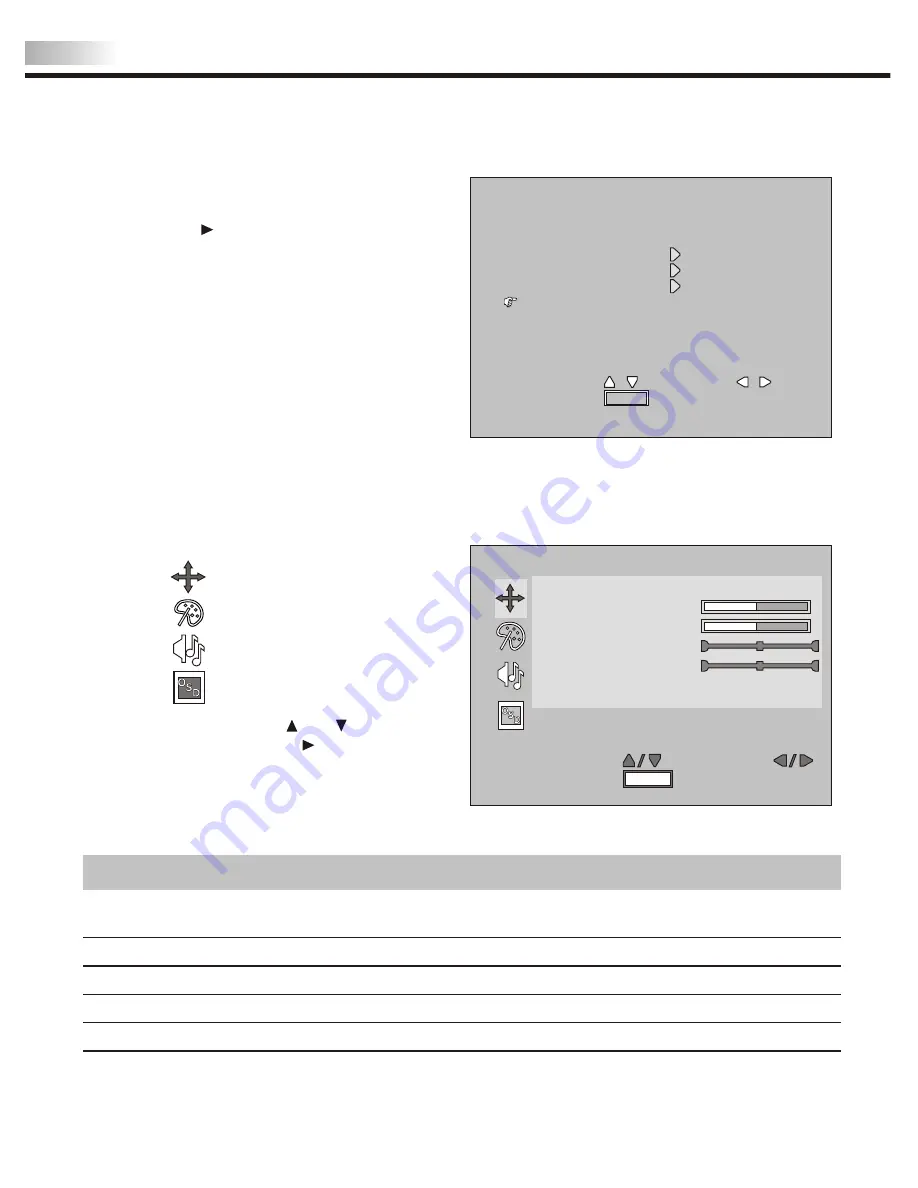
Adjusting On Screen Displays (OSD)
Source: Adjust TV Input Source
You can choose the Input Source of your TV to best display the picture based on your TV connection settings.
Available Input sources: TV, Video1, Video2, Component , PC
There are two ways to choose the Input Source.
1. Choose SOURCE function on the OSD Menu,
and press the
key to switch between sources
2. Press the SOURCE hotkey on the remote control.
You can view each source per screen view as noted
on the top upper right hand corner.
3. Direct source screen may also be directly accessed
through the TV, PC (VGA Mode), VIDEO and
COMPONENT hotkeys on the remote control.
PICTURE
PICTURE
AUDIO
AUDIO
SETUP
SETUP
SOURCE
SOURCE
MENU
MENU
COMPONENT
COMPONENT
SCREEN ADJ.
SCREEN ADJ.
CLOCK 16
CLOCK 16
PHASE 16
PHASE 16
H-POS. 16
H-POS. 16
V-POS. 16
V-POS. 16
DEFAULT NO
DEFAULT NO
SELECT
SELECT
ADJUST
ADJUST
EXIT
EXIT
MENU
MENU
AUTO NO
AUTO NO
33
Adjust TV Source under PC (VGA) MODE
Under the PC (VGA) Source mode, there will be different options for the OSD Settings.
There are four TV Setting to choose from, under the PC Source Mode: Screen, Picture, Audio and OSD
Settings.
Screen
Picture
Audio
OSD
To view each setting, use the and keys.
To make adjustments press the key.
Screen Adjustment
You can adjust the screen display settings
to suit your personal preferences.
AUTO
CLOCK
PHASE
H-POS
V-POS
DEFAULT
Adjust the image to its best position and automatically
displays on the screen
Adjust the pixel clock
Adjust phase
Adjust horizontal display position
Adjust vertical display position
Adjust to original factory default settings
Item
Adjustment
Function
YES / NO
0-31
0-31
0-31
0-31
YES / NO
SELECT
SELECT
ADJUST
ADJUST
EXIT
EXIT
MENU
MENU
1024X768 H60KHZ V75HZ
1024X768 H60KHZ V75HZ
Содержание Olevia LT23HVX
Страница 1: ...LCD Multi Media Display LT23HVX MK0 UM00078G000 ...
Страница 4: ......
Страница 14: ...12 I o ...
Страница 15: ...13 ...
Страница 17: ...15 PC VIDEO Component VGA Audio In R L Pr Cr Pb Cb Y S Video ANT Video L R TV ...
Страница 18: ...16 PC VIDEO Component VGA Audio In R L Pr Cr Pb Cb Y S Video ANT Video L R TV ...
Страница 19: ...17 PC VIDEO Component VGA Audio In L R Pr Cr Pb Cb Y S Video ANT Video R L TV ...
Страница 20: ...18 PC VIDEO Component VGA Audio In R L Pr Cr Pb Cb Y S Video ANT Video L R TV ...
Страница 21: ...19 PC VIDEO Component VGA Audio In L R Pr Cr Pb Cb Y S Video ANT Video R L TV ...
Страница 23: ...21 _ _ ...
Страница 24: ...22 ...
Страница 25: ...23 ...
Страница 26: ...24 ...
Страница 27: ...25 ...
Страница 28: ...26 ...
Страница 29: ...27 ...
Страница 30: ...28 ...
Страница 31: ...29 ...
Страница 32: ...30 ...
Страница 33: ...31 ...
Страница 34: ...32 ...





















