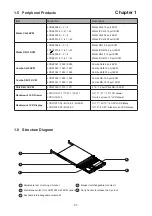1. Extended rear mounting L-bracket
1.1 430mm (16.9") extended rear L-bracket for :
LCDK1002 series up to 900mm
LCDK1016 series up to 745mm
*Extended rear L-bracket in tailor-made length on request
1.4 Optional Accessories
■
It is very important to locate the Rackmount Keyboard Drawer in a suitable environment.
■
The surface for placing and
fi
xing the Rackmount Keyboard Drawer should be stable and level or mounted into a
suitable cabinet.
■
Make sure the place has good ventilation, is out of direct sunlight, away from sources of excessive dust, dirt, heat,
water, moisture and vibration.
■
Convenience for connecting the Rackmount Keyboard Drawer to the related facilities should be well considers too.
The Rackmount Keyboard Drawer comes with the standard parts shown on the package contents. Check and make sure
they are included and in good condition. If anything is missing, or damage, contact the supplier immediately.
1.3 Unpacking
1.2 Before Installation
Chapter 1
P.2
Please read all of these instructions carefully before you use the device. Save this manual for future
reference.
What the warranty does not cover
■
Any product, on which the serial number has been defaced, modi
fi
ed or removed.
■
Damage, deterioration or malfunction resulting from:
□
Accident, misuse, neglect,
fi
re, water, lightning, or other acts of nature, unauthorized product modi
fi
-
cation, or failure to follow instructions supplied with the product.
□
Repair or attempted repair by anyone not authorized by us.
□
Any damage of the product due to shipment.
□
Removal or installation of the product.
□
Causes external to the product, such as electric power
fl
uctuation or failure.
□
Use of supplies or parts not meeting our speci
fi
cations.
□
Normal wear and tear.
□
Any other causes which does not relate to a product defect.
■
Removal, installation, and set-up service charges.