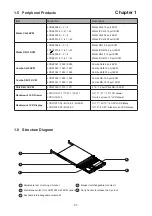Model
Product Dimension
(W x D x H)
Net
Weight
LCDK1002 series
(with KVM option)
442 x 550 x 44.2 mm
17.4 x 21.6 x 1.74"
8 kg
18 lb
LCDK1016 series
442 x 400 x 44 mm
17.4 x 15.7 x 1.73"
6 kg
13 lb
4.1 Dimensions
Chapter 4
3.1 KVM Options
for LCDK1002 Series
Chapter 3
P.8
Our KVM is designed to seamlessly integrate into the rear of our full range of keyboard drawer solutions:
■
For KVM operation, please refer to KVM user manual
■
Option with Multiple consoles Matrix KVM
■
Option with high density & cost ef
fi
cient Combo KVM integration with either 8 / 16 / 32 ports
■
Option with low cost PS/2 KVM
■
Please ask your supplier for full KVM details
Remarks
■
LCDK1002 series has KVM option only.
3.2 Environmental
Operation 0
˚
to 50
˚
C Degree
Storage
-5
˚
to 60
˚
C Degree
Relative Humidity
5~90%, non-condensing
Shock
10G acceleration (11ms duration)
Vibration
5~500Hz 1G RMS random vibration
The company reserves the right to modify product speci
fi
cations without prior notice and assumes no responsibility for any error which
may appear in this publication.
All brand names, logo and registered trademarks are properties of their respective owners.
Copyright 2008 Synergy Global Technology Inc. All rights reserved.