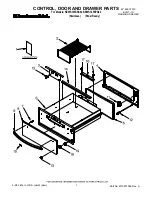- 7 -
1.7
Rear View
No Component
Function
Description
1 AC Power port Standard IEC Type AC Inlet
2 Power Switch
Rock switch, turn on/off equipment main power.
3 PS2 Keyboard Connect to server or KVM.
4
DB15 VGA PORT
Connect to server or KVM.
5 PS2 Keyboard Connect to server or KVM.
6 USB Port
Connect to server or KVM.
7
PS2-USB Switch
Factory default PS2
Note: Please don't plug PS/2 and USB cables at the same time
1 2 3 4 5 6 7