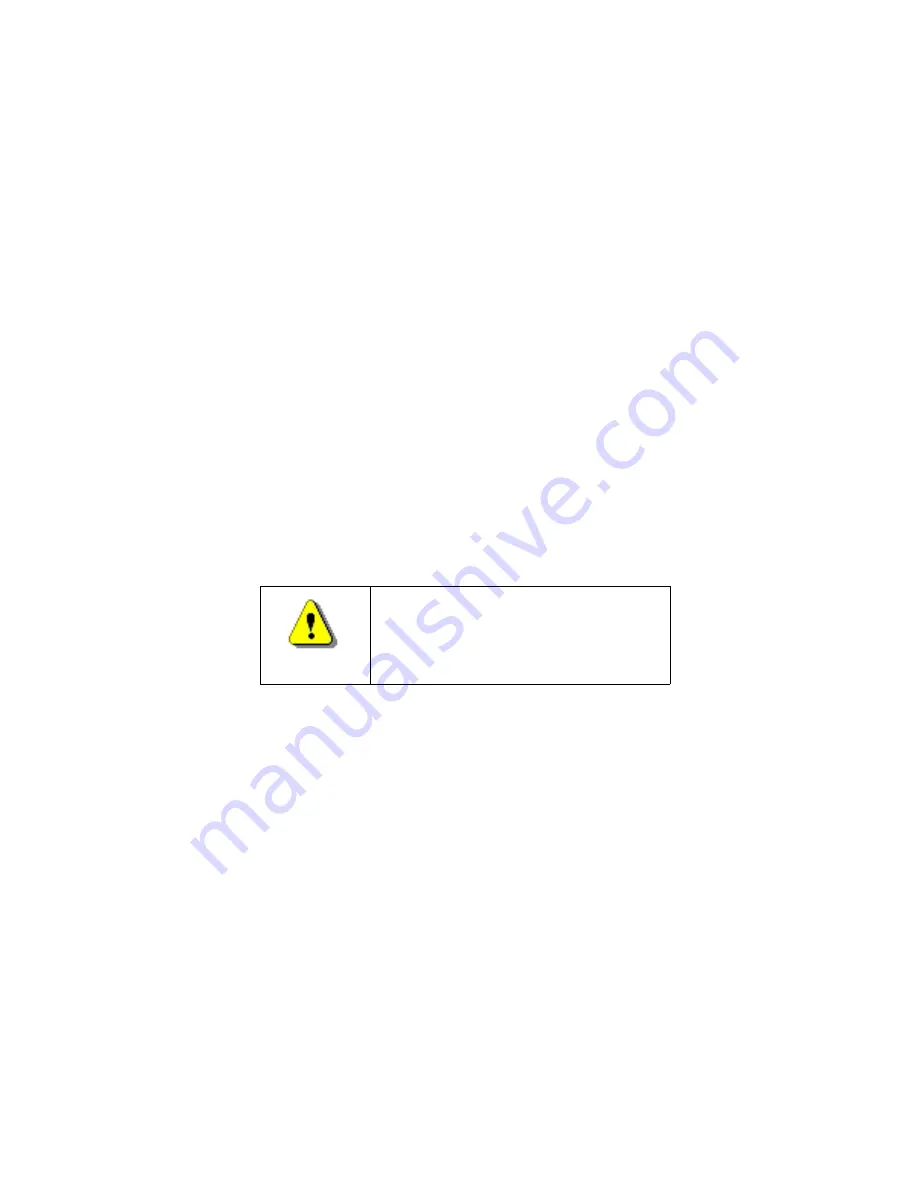
S100 User Guide – Rev. D – June 2005
73
2
5
3
of the ports; a signal is transmitted and returned to the sending device and the returned
signal is compared with the transmitted signal in order to evaluate the integrity of the
equipment or transmission path.
DHCP
- This is the Dynamic Host Configuration Protocol, which assigns an IP address to
each node in a network. Here, the default is
Enable
.
Static IP
- Click the radio button to
Enable
, then enter the S100’s IP address, subnet mask,
and default gateway.
The setting for
On Boot
is defaulted to
Enable
. Uncheck this box if you do not want the IP
address when you reboot.
Local Domain
- This is your local domain name.
Search Domains
- The system will search these domains—which usually include your local
domain as well as others—so it can resolve any unresolved host names that may be missing
the host, local, or top level portion of the name.
Hostname
- Enter the S100’s name here.
IP Forwarding
- You can redirect data from one IP address to another by selecting
Enable
here.
DNS Nameservers
- These are the DNS servers on the network.
Reset
- Click this button to return to the previous settings.
Update/Reboot
- Click this button to reboot the server, but please note the warning:
If you do choose to do this, a confirmation message will display at the top if this screen.
Warning
If you click
Update/Reboot
, you will
reboot the server, and will need to
reacquire time. Be certain you want to do
this.
Содержание SyncServer S100
Страница 2: ...2 S100 User Guide Rev D June 2005 1 ...
Страница 20: ...12 S100 User Guide Rev D June 2005 1 SyncServer S100 ...
Страница 60: ...52 S100 User Guide Rev D June 2005 SyncServer S100 ...
Страница 94: ...86 S100 User Guide Rev D June 2005 SyncServer S100 ...
Страница 108: ...100 S100 User Guide Rev D June 2005 SyncServer S100 Figure 5 43 Large Net NTP Configuration ...
Страница 109: ...S100 User Guide Rev D June 2005 101 2 5 3 Figure 5 44 Large Net NTP Configuration 2 ...
Страница 116: ...108 S100 User Guide Rev D June 2005 SyncServer S100 ...
Страница 126: ...118 S100 User Guide Rev D June 2005 SyncServer S100 ...
Страница 150: ...142 S100 User Guide Rev D June 2005 1 SyncServer S100 ...
Страница 166: ...158 S100 User Guide Rev D June 2005 1 SyncServer S100 ...






























