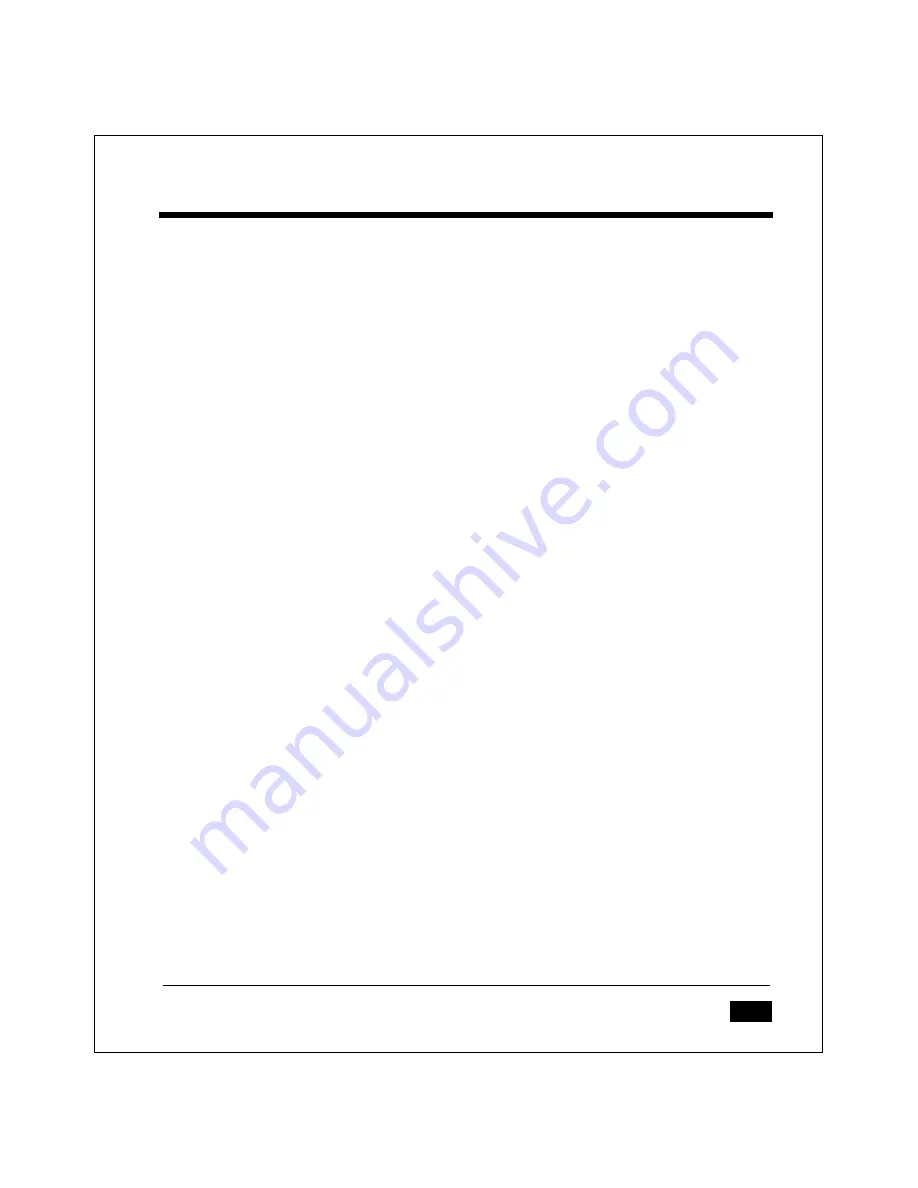
The Series 3300 System
1 - 7
Storage
If the 3300 will not be used for longer than a week, it should be stored in a cool,
dry place, away from dust. It is best to remove the battery pack and pack the ter-
minal in its original shipping container.
If you are storing the terminal for a shorter period of time (a few days), you may
leave the batteries in the terminal.
Содержание Series 3300
Страница 1: ...Series 3300 System Administration Manual 59040 00 90 Revision A July 1993...
Страница 8: ...vii...
Страница 12: ...Series 3300 System Administration Manual x...
Страница 13: ...Series 3300 System Administration Manual xi...
Страница 23: ...Series 3300 System Adminstration Manual 1 8...
Страница 41: ...Series 3300 System Adminstration Manual 2 18...
Страница 52: ...3 11 Operating the Series 3300 Figure 3 3 Using a Laser Scanner Figure 3 4 Using the Integrated Scanner Module...
Страница 75: ...Series 3300 System Administration Manual B 2 Figure B 1 Unmodified 56 key Keyboard...
Страница 76: ...Appendix B Keyboard Layouts B 3 Figure B 2 Shift Key Modified 56 key Keyboard...
Страница 77: ...Series 3300 System Administration Manual B 4 Figure B 3 CapsLock Key Modified 56 key Keyboard...
Страница 78: ...Appendix B Keyboard Layouts B 5 Figure B 4 Control Key Modified 56 key Keyboard...
Страница 79: ...Series 3300 System Administration Manual B 6 Figure B 5 Function Key Modified 56 key Keyboard...
Страница 80: ...Appendix B Keyboard Layouts B 7 Figure B 6 Func CapsLock NumLock Modified 56 key Keyboard...
Страница 81: ...Series 3300 System Administration Manual B 8 Figure B 7 Func Ctrl Alternate Modified 56 key Keyboard...
Страница 82: ...Appendix B Keyboard Layouts B 9 Figure B 8 Func Ctrl Func Modified 56 key Keyboard...
Страница 83: ...Series 3300 System Administration Manual B 10 Figure B 9 Shift Func Modified 56 key Keyboard...
Страница 84: ...Appendix B Keyboard Layouts B 11 Figure B 10 Ctrl Func Modified 56 key Keyboard...
Страница 95: ...Series 3300 System Administration Manual C 2...












































