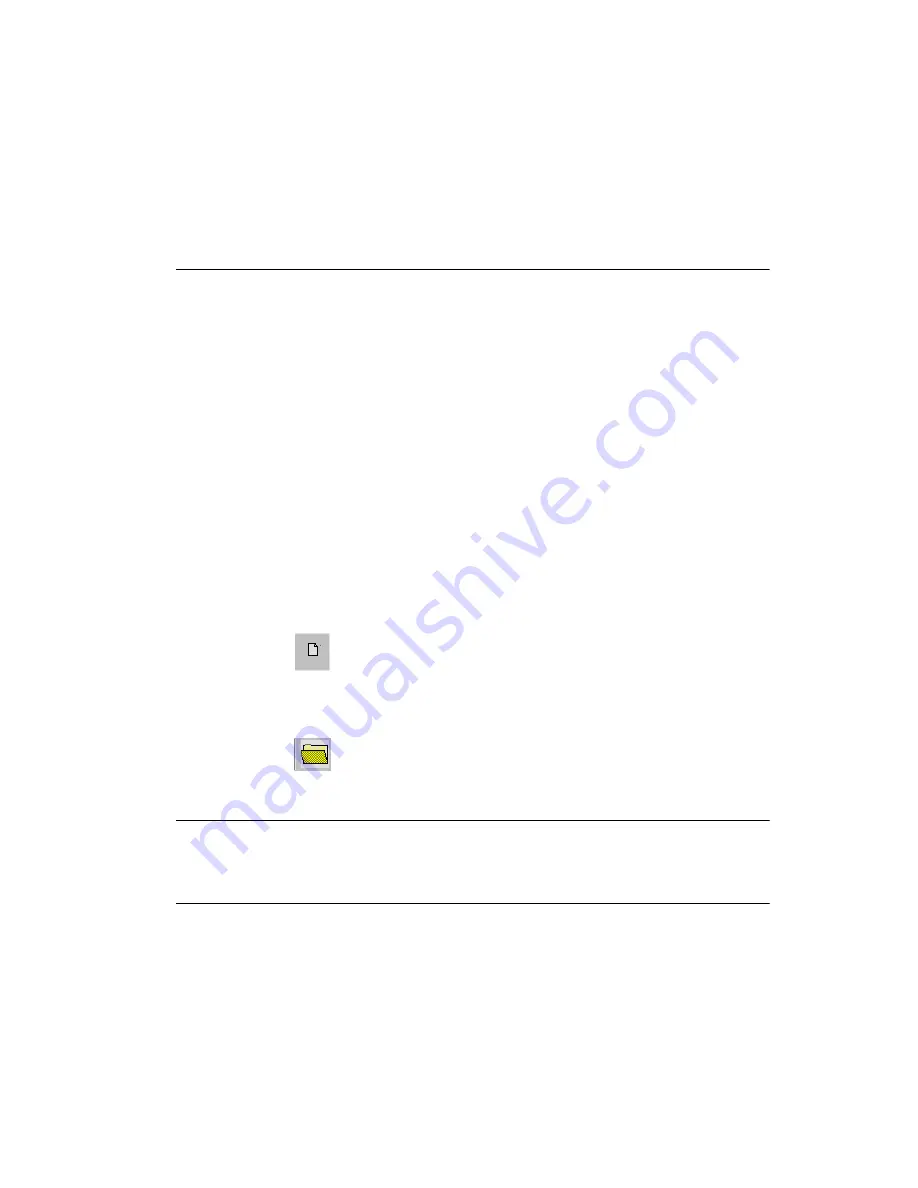
6-9
Configuring the Terminal
Creating the Script for the Hex Image
On start-up, TCM displays the screen shown on
, with the Script1 window and File
Explorer window pointing to your system drives. The Script1 Window directory pane
displays three volumes: Volume1, Volume2, and Volume3. Depending on the type of flash
chip you have, the number of volumes may change. Files can be added to each of the volumes.
!
Create a new script file or open an existing script
!
Drag and drop existing files and directories to that script
!
Set the script parameters
!
Save the script
!
Review and modify the script.
Each process is described in the sections that follow.
Open a New or Existing Script
Scripts are created in the Script Window.
To open a new script:
!
Choose New from the File Menu, OR
!
Click on
from the tool bar.
To open an existing script (e.g., a standard script provided in the SDK):
!
Choose Open from the File Menu and select the script file name, OR
!
Click on
from the toolbar and select the script file name, OR
!
Double click on an existing script in the Script Browser window.
Note: If you open and make changes to an existing script, saving the changes
writes over the existing script. If you wish to use an original or
Symbol-supplied standard script as a base and save the changes in a
new script, use Save As instead of Save after making the changes.
Содержание PDT 7200 Series
Страница 1: ...PDT 7200 Series Product Reference Guide for Windows CE 3 0 ...
Страница 3: ...PDT 7200 Series Product Reference Guide for Windows CE 3 0 72 57170 01 Revision A March 2002 ...
Страница 9: ...vii Contents Out To Launch B 23 Calculator B 23 About OTL B 24 Virtual Keyboard B 24 ...
Страница 10: ...viii PDT 7200 Series Product Reference Guide for Windows CE ...
Страница 18: ...xvi PDT 7200 Series Product Reference Guide for Windows CE ...
Страница 20: ...1 2 PDT 7200 Series Product Reference Guide for Windows CE ...
Страница 26: ...1 8 PDT 7200 Series Product Reference Guide for Windows CE ...
Страница 28: ...2 2 PDT 7200 Series Product Reference Guide for Windows CE ...
Страница 32: ...2 6 PDT 7200 Series Product Reference Guide for Windows CE ...
Страница 34: ...3 2 PDT 7200 Series Product Reference Guide for Windows CE ...
Страница 50: ...4 2 PDT 7200 Series Product Reference Guide for Windows CE ...
Страница 60: ...4 12 PDT 7200 Series Product Reference Guide for Windows CE ...
Страница 62: ...5 2 PDT 7200 Series Product Reference Guide for Windows CE ...
Страница 74: ...6 2 PDT 7200 Series Product Reference Guide for Windows CE ...
Страница 96: ...6 24 PDT 7200 Series Product Reference Guide for Windows CE ...
Страница 98: ...7 2 PDT 7200 Series Product Reference Guide for Windows CE ...
Страница 102: ...7 6 PDT 7200 Series Product Reference Guide for Windows CE ...
Страница 104: ...8 2 PDT 7200 Series Product Reference Guide for Windows CE ...
Страница 140: ...Index 4 PDT 7200 Series Product Reference Guide for Windows CE ...
Страница 142: ......






























