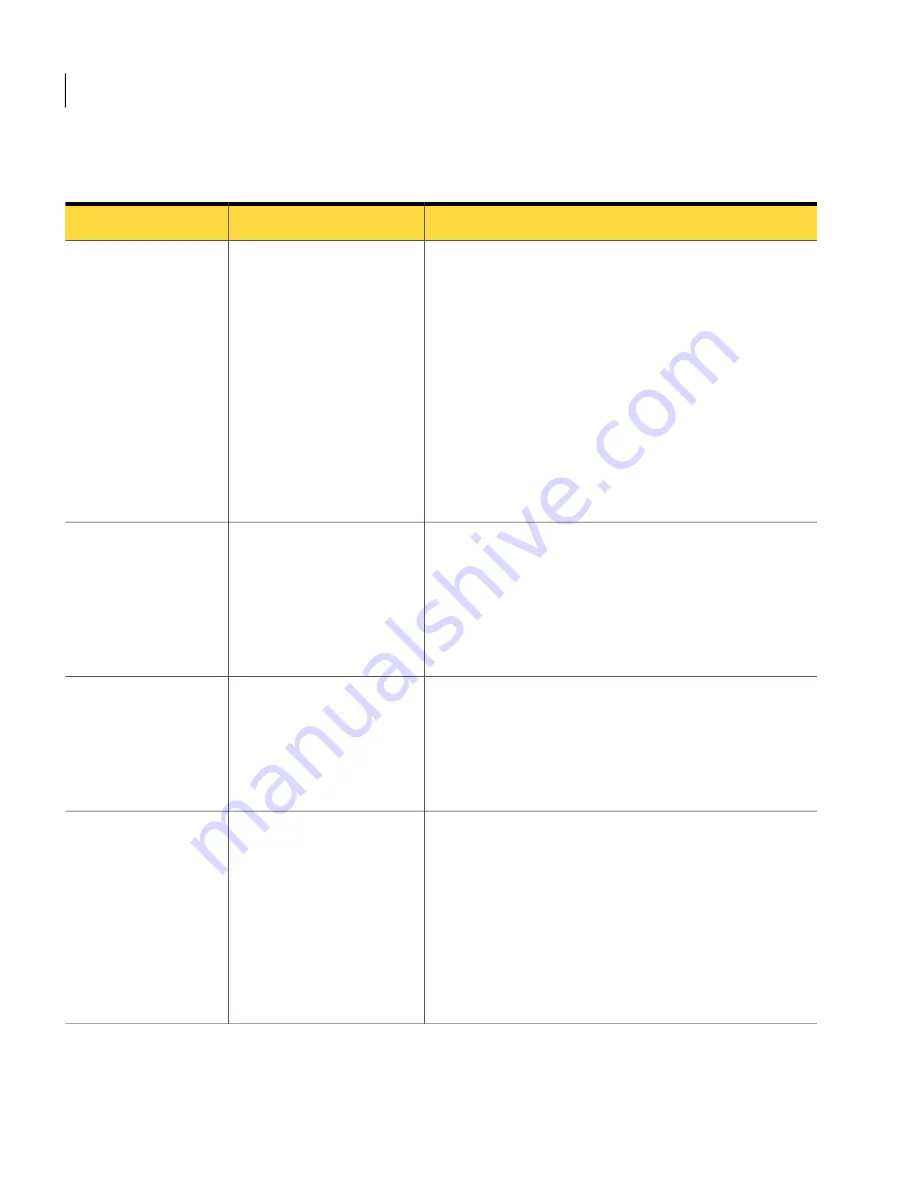
Table 1-6
Comparison of application management in versions 6.x and 7.0
(continued)
Method in 7.0
Method in 6.x
Task
Create inventory rules and associate them with specific
software resources in the Software Catalog. Inventory rules
can determine whether a client computer has the correct
environment for an installation of the software or whether
it has specific software installed.
The Software Catalog is part of the Symantec Management
Platform.
For more information, see the topics about creating and
editing inventory rules in the Symantec Management
Platform Help.
See
“About policy applicability, compliance, and
remediation”
on page 102.
Create package rule
templates in Package Rule
Management.
Create the rules that
evaluate whether a
package is installed
properly on a collection
of computers.
Configure a Source Path Update policy or create a Source
Path Update task.
See
“Updating the source paths of Windows Installer
applications”
on page 199.
Scan computers with a
Windows Installer scan
policy. Use the Windows
Installer Source Path wizard
to create a program and
policy to change the
installation source path.
Manage source paths
for Windows Installer
applications.
The baseline inventory feature in Application Management
Solution 6.x is now part of Inventory Solution 7.0.
For more information, see the topics about baseline
inventory in the Inventory Solution Help.
Generate a baseline that
identifies the files or registry
settings on a computer and
then run compliance scans.
Compare files and
registry keys between
different client
computers and track
how computers change
over time.
The Application Management agent replaces the Windows
Installer agent. You customize the Application Management
agent by opening its software resource in the Software
Catalog and modifying its command line.
The ability to edit a software resource is available in
Software Management Framework, which is part of the
Symantec Management Platform.
For more information, see the topics about command lines
in the Symantec Management Platform Help.
Change the configuration INI
file that the agent reads at
startup, or edit
command-line options for
the programs that run the
agent.
Customize how the
Windows Installer
agent runs.
Introducing Software Management Solution
How 6.x features compare to Software Management Solution 7.0
26
Содержание ALTIRIS 7.0 SP2 - MANAGEMENT SOLUTION
Страница 1: ...Altiris Software Management Solution from Symantec Users Guide Version 7 0 SP2...
Страница 3: ...Symantec Corporation 350 Ellis Street Mountain View CA 94043 http www symantec com...
Страница 32: ...32...
Страница 52: ...Implementing Software Management Solution Installing the Wise Toolkit tools 52...
Страница 76: ...Configuring Software Management Solution settings About replicating Software Management Solution data 76...
Страница 86: ...86...
Страница 130: ...Performing advanced software deliveries About the status of Managed Software Delivery policies 130...
Страница 160: ...160...
Страница 188: ...Reviewing and approving software requests Processing a software request on the Administrator Portal page 188...
Страница 190: ...190...






























