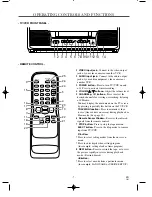- 7 -
EN
9I03
OPERATING CONTROLS AND FUNCTIONS
- TV/VCR FRONT PANEL -
1
VIDEO input jack–
Connect to the video output
jack of your video camera or another VCR.
2
AUDIO input jack–
Connect to the audio output
jack of your audio equipment, video camera or
another VCR.
3
POWER button–
Press to turn TV/VCR on and
off. Press to activate timer recording.
4
VOLUME
X
X
/
Y
Y
buttons–
Adjust the volume level.
5
CHANNEL
K
/
L
buttons–
Press to select the
desired channels for viewing or recording, listening
of FM radio.
You may display the main menu on the TV screen
by pressing repeatedly this button on the TV/VCR.
TRACKING function–
Press to minimize video
‘noise’ (lines or dots on screen) during playback or
Slow mode. (See page 20.)
6
Remote Sensor Window–
Receives the infrared
signals from the remote control.
7
STOP button–
Press to stop the tape motion.
EJECT button–
Press in the Stop mode to remove
tape from TV/VCR.
L
button–
•
Press to select setting modes from the on screen
menu.
•
Press to enter digits when setting program.
(for example: setting clock or timer program)
8
REW button–
Press to rewind the tape, or to view
the picture rapidly in reverse during playback
mode. (Rewind Search)
s
button–
•
Press to select a mode from a particular menu.
(for example: LANGUAGE or USER’S SET UP)
- REMOTE CONTROL -
AUDIO
EARPHONE
VIDEO
STOP/EJECT
REW PLAY F.FWD
REC/OTR
CHANNEL
VOLUME
POWER
1
9
2 3 4
5 6 7 8
13
1011
14
12
POWER
WAKE-UP
/SLEEP
1
2
3
4
5
6
7
8
9
+100
0
TV/FM
CHANNEL
RETURN
REW
PLAY
STOP
F.FWD
GAME
RECORD
PAUSE/STILL
SPEED
SLOW
CHANNEL
T-PROG.
CLEAR
COUNTER
RESET
DISPLAY
MUTE
MENU
VOLUME
3
15
5
26
16
8
11
18
19
20
7
24
4
10
9
22
21
23
17
25