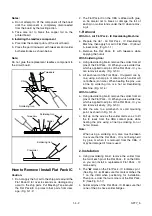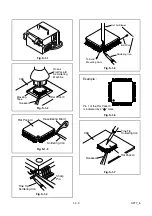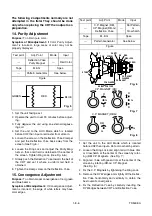1-6-1
TD500IB
9.
SELECT button
Press to change to TV/VCR mode or DVD
mode.
NOTE:
For about 4 seconds just after the DVD
mode has switched to the TV mode, the button
does not work to switch back to the DVD mode.
10.
TV/VCR indicator
Lights on during TV/VCR mode.
11.
CHANNEL
K
/
L
buttons
Press to select memorized channel.
12.
Recording indicator
Flashes during recording. Lights up in the Stand-
by mode for Timer Recording.
13.
REC/OTR (RECORD) button
Press for manual recording. Activates One
Touch Recording. (OTR is only during
TV/VCR mode.)
14.
REW button (for TV/VCR)
Press to rewind the tape, or to view the picture
rapidly in reverse during playback mode.
(Rewind Search)
15.
FWD button (for TV/VCR)
Press to rapidly advance the tape, or to view the
picture rapidly in forward during playback
mode. (Forward Search)
16.
STOP/EJECT button
Press to stop the tape motion. Press in the Stop
mode to remove tape from the unit.
17.
Remote sensor window
18.
HEADPHONE jack
To connect headphone (not supplied) for person-
al listening.
19.
VIDEO input jack
Connect to the video output jack of a video
camera or VCR.
20.
AUDIO L/R input jacks
Connect to the audio output jacks of a video
camera or VCR.
21.
Cassette compartment
22.
PICTURE button
Press to adjust the picture.
- REMOTE CONTROL -
1.
POWER button
Press to turn the power on and off.
2.
VOLUME
X
/
Y
buttons
Press to control the volume level for the DVD and TV.
3.
SKIP buttons (for DVD)
Skip chapters or tracks to a desired point.
4.
PLAY button
Starts playback of the disc or tape contents.
5.
STOP button
Stops operation of the disc.
6.
OPEN/CLOSE button
Press to insert discs into or remove them from the
tray.
7.
Disc loading tray
8.
DVD indicator
Lights on during DVD mode.
- TV/DVD/VCR FRONT PANEL -
OPEN/CLOSE
SELECT
CHANNEL
REC/OTR
TV/VCR
DVD
STOP
SKIP
PLAY
SKIP
VOLUME
POWER
SEARCH
R
L
AUDIO
VIDEO
HEADPHONE
STOP/EJECT
F.FWD
PLAY
REW
1
2
4
5
6
10
7
15
14
9
8
3
3
4
11 12 13
21
20
19
18
17
16
DVD buttons
TV/VCR buttons
PAUSE
PLAY
STOP
ENTER
RECORD
DISC
MENU
RETURN
TITLE
SETUP
A-B
REPEAT
SEARCH MODE
CLEAR
MODE
ANGLE
SUBTITLE
AUDIO
DISPLAY
SPEED
C.RESET
POWER PICTURE
SELECT
SLEEP
CH.
VOL.
MUTE
ZOOM
1
2
3
4
5
6
7
8
9
0
+10
+100
34
35
23
24
26
25
(DVD)
3
(TV/VCR)
14
13
27
28
30
31
33
32
29
4
36
37
38
41
3
(DVD)
15
(TV/VCR)
43
2
11
45
44
42
5
39
40
1
22
OPERATING CONTROLS AND FUNCTIONS
Содержание 6719DC
Страница 58: ...PIN 5 OF CN571 WF12 Q571 Collector WF11 1 11 37 1 11 38 BT5200F01023 A H V CBA Bottom View TV VCR Section...
Страница 98: ...3 1 3 TD500PEX Packing S7 PACKING TAPE S6 X5 TAPE S4 X1 X2 X4 X3 S3 S1 S2...
Страница 123: ...Printed in Japan 2002 06 03 HO 6719DC SSC719C EWC19T2 TD500UA 2UC 3UD...