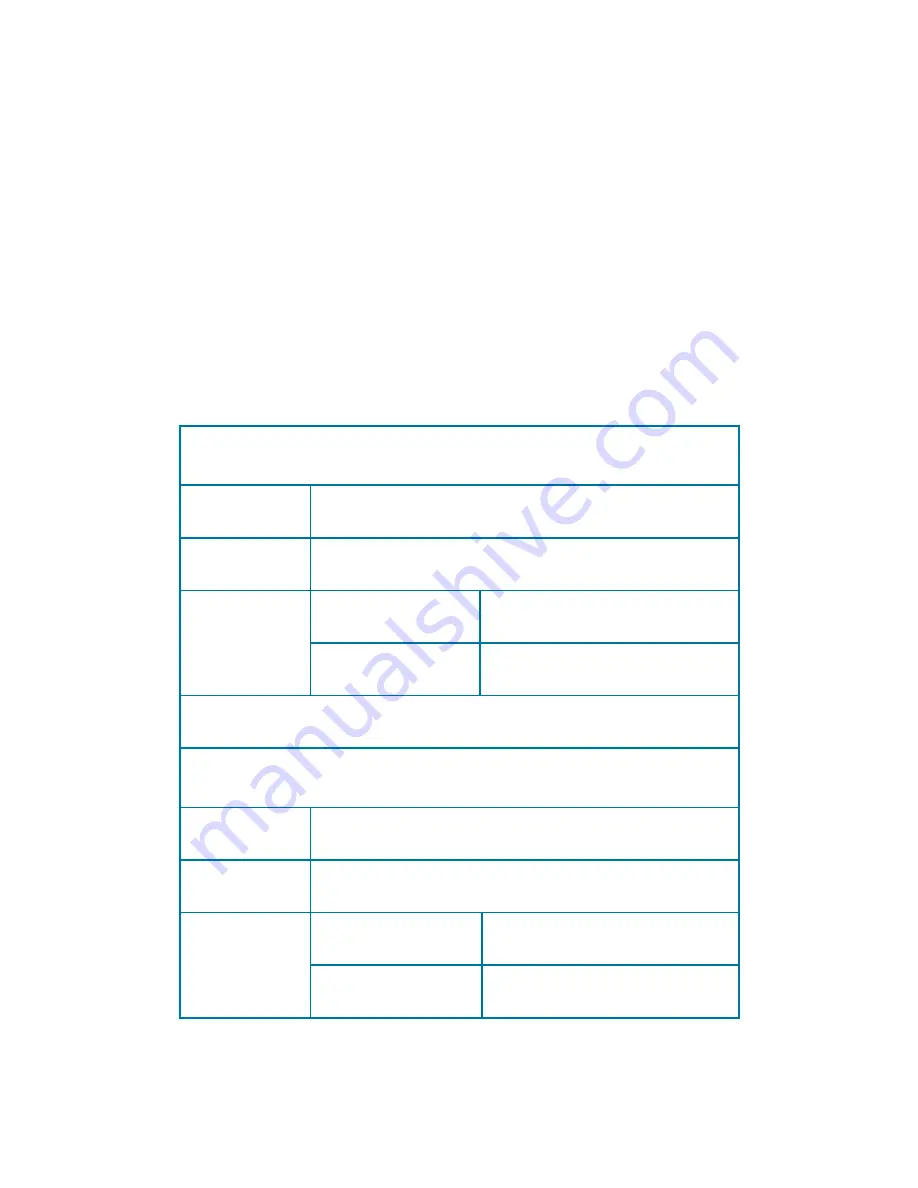
- 25 -
5. Save your rule with
Save
.
6. Return to the schedule page and enable
and disable rules as required.
7. Study the examples that follow.
Schedule Example 1
You want to operate 3 lights at different
locations in your home. The lights shall go on
at 18:00 and off at 09:00 the following morning.
Schedule shall be active every day.
We need 2 schedules:
Schedule 1
Repeat
Mon, Tue, Wed, Thu, Fri, Sat, Sun
Time
18:00
Ports
1, 2, 3
set to
On
4, 5, 6
set to
Neutral
(You can select your own port numbers)
Schedule 2
Repeat
Mon, Tue, Wed, Thu, Fri, Sat, Sun
Time
09:00
Ports
1, 2, 3
set to
Off
4, 5, 6
set to
Neutral
Содержание CC1 1557804
Страница 1: ...App Instruction Manual CC1 Smart WiFi Power Strip Item No 1557804 www conradconnect de...
Страница 17: ...17 Individual receptacles Turn receptacle on off Real time wattage Press here for details...
Страница 18: ...18 Energy consumption Hours Days Months switch Records Currency Energy Cost display All Individual...

































