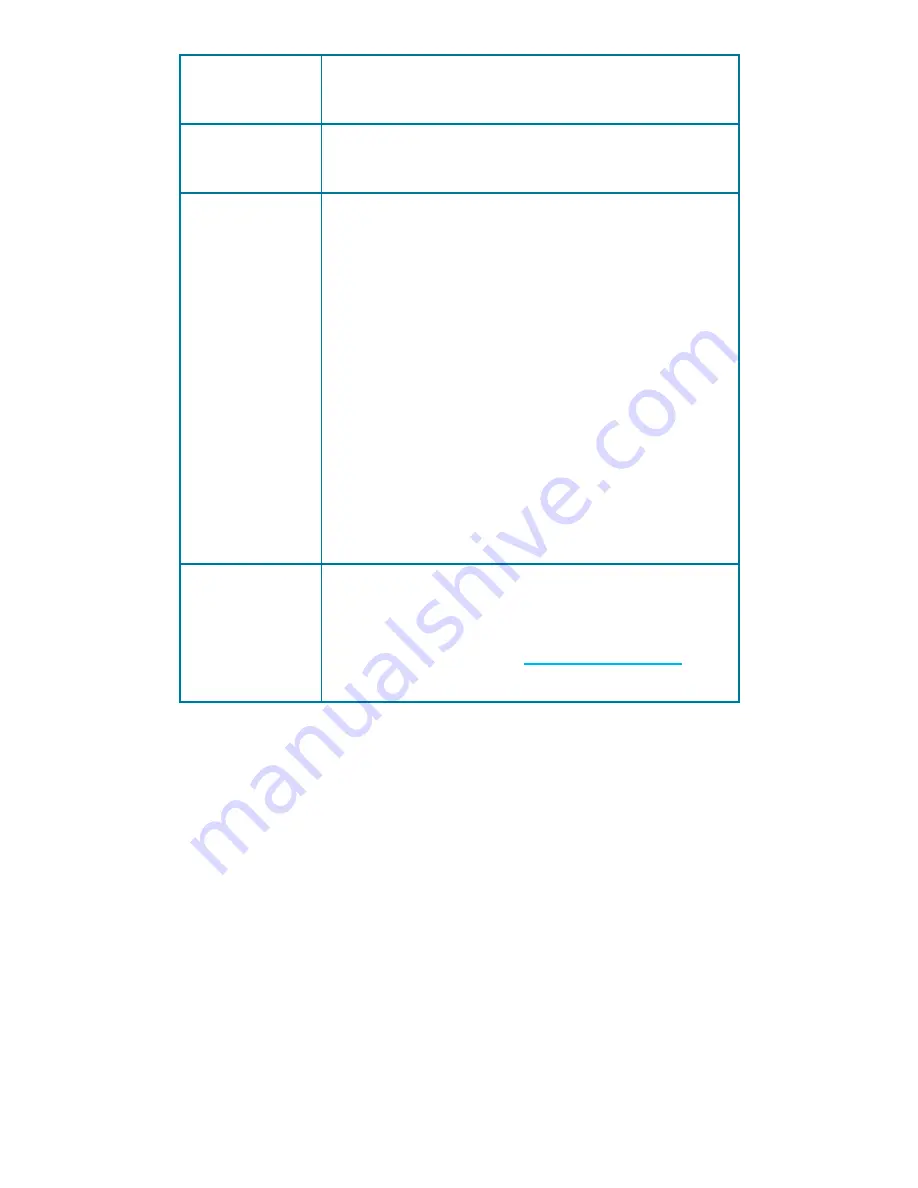
- 13 -
Firmware
version
Indicates the firmware version of
the smart device.
About
MAC address and serial number
of smart device
Socket
Reboot
■
In case that your internet
connection becomes unstable
or disconnects,
Reboot
allows
the smart device to restart a
router that is connected to the
smart device.
■
Enable/disable with slider
■
After enabling the feature,
select which receptacles you
allow to reboot. Save the
settings with
Save
.
Reset to
Factory
Settings
Resets the smart device to its
factory default settings.
Refer to section
Device Reset
for
more information.
Содержание CC1 1557804
Страница 1: ...App Instruction Manual CC1 Smart WiFi Power Strip Item No 1557804 www conradconnect de...
Страница 17: ...17 Individual receptacles Turn receptacle on off Real time wattage Press here for details...
Страница 18: ...18 Energy consumption Hours Days Months switch Records Currency Energy Cost display All Individual...






































