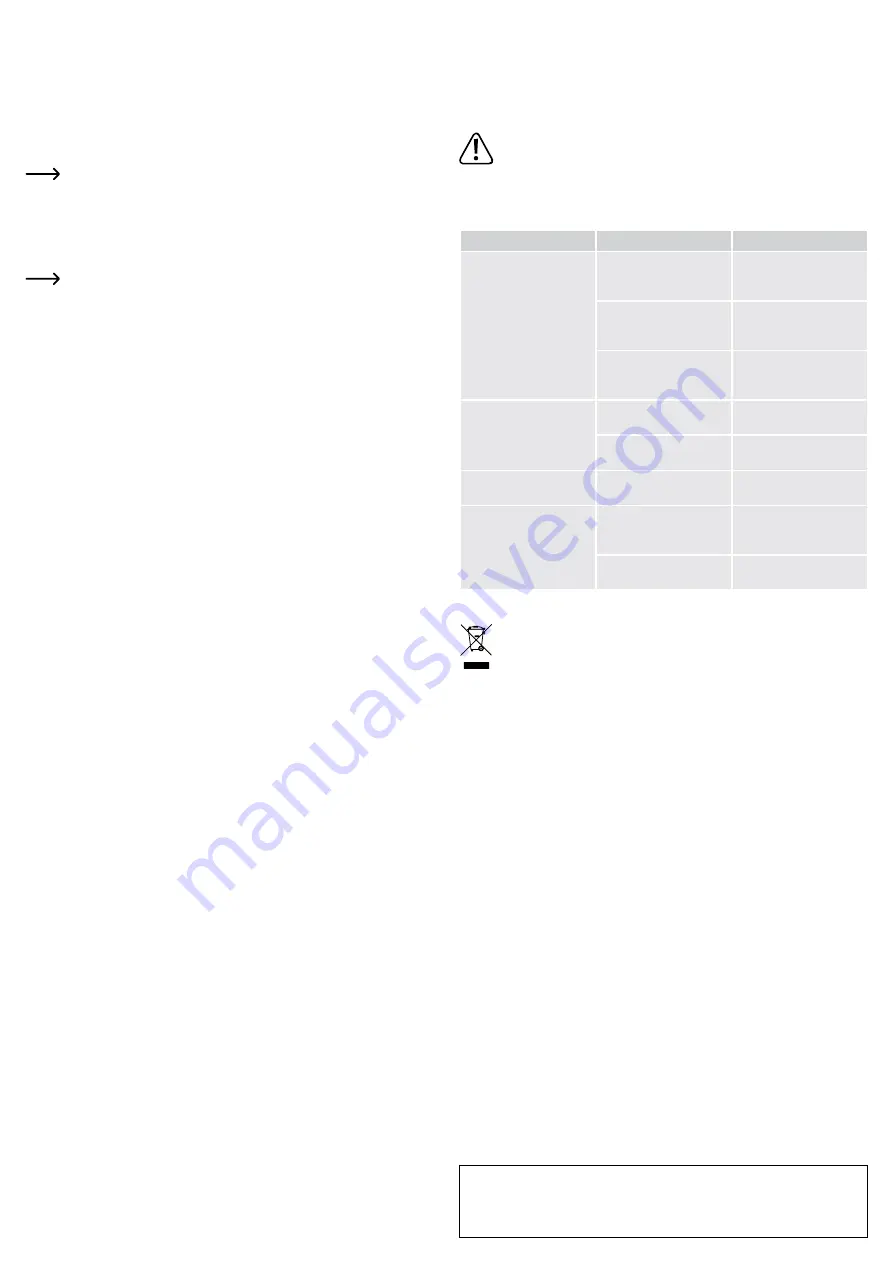
Emptying the water tank
• Once the water tank (6) is full, the LED
FULL
(11) lights up. On top of that, the product will
beep 15 times.
• Switch off the product and disconnect the mains plug from the mains socket.
• Pull out the water tank completely. To do so, press the left and right exterior of the water tank
slightly inwards.
• Empty the water tank.
• Reinstall the water tank.
Make sure the float (9) is inserted correctly. Otherwise there is a risk of water
overflowing.
If the water tank has not been installed properly, the LED
FULL
will remain on and
the product will not work.
Continuous water drainage
This function requires a separately available drainage hose with an external Ø of
10 mm.
• Switch off the product and disconnect the mains plug from the mains.
• Pull out the water tank completely.
• Attach the hose to the black drain nozzle inside the product (at the top right of the water tank
attachment). If needed, secure the hose with a suitable clip.
• Position the other end of the hose in such a way that water can discharge (e.g. outdoors or
drainage hole in the floor). The water must discharge in a downward direction.
• To do so, place the hose in the front recess (10) before replacing the water tank.
Tips and notes
• When using the product at room temperatures b5 and +12 °C, the dehumidifying
operation will be paused every 30 minutes in order for the product to perform the automatic
defrost function.
• When using the product at room temperatures b12 and +20 °C, the dehumidifying
operation will be paused every 45 minutes in order for the product to perform the automatic
defrost function.
• When the current ambient humidity undercuts the set value by 2 %, the compressor stops
operation. The fan will stop after another 3 minutes.
• Once the current ambient humidity is equal to or higher than the set value, the compressor
will start again after 3 minutes.
Cleaning and care
a) General
• Disconnect the product from the power supply before cleaning.
• Under no circumstances use aggressive cleanings agents, cleaning alcohol or other chemical
solutions since these can penetrate the housing or impair functionality.
• Use a dry, soft and clean cloth to clean the housing. Do not apply too much pressure to the
housing to prevent scratching.
b) Water tank
• Empty the water tank before cleaning (see chapter “Emptying the water tank”).
• Rinse the water tank with lukewarm water.
• Do not use a rough sponge, gasoline, benzene or thinner as they may cause damage to the
water tank, leading to leaking.
• Dry the water tank thoroughly before replacing it in the attachment.
c) Air filter
• Never use the product without the air filter.
• Exercise caution when cleaning the air filter to prevent damages.
• The air filter must be cleaned every 4 weeks, depending on the operating conditions.
• Pull on the gripping surface to lift the air filter frame (4) out of the product.
• Remove the air filter from the frame by pressing the air filter hooks upward. Exercise caution
to prevent damage to the air filter.
• Clean the air filter with a soft brush, with compressed air, or with a vacuum cleaner at low
setting.
• In case of heavy staining, clean the air filter carefully using lukewarm water and some mild
detergent. Let the air filter dry thoroughly before replacing it in the air filter frame.
• Also clean the air intake grid (5).
• Replace the air filter frame once the air intake grid has dried.
Storage
• Unplug the product from the power outlet when it is not in use.
• Empty the water tank.
• Clean the air filter.
• You can store the power cable in the water tank when it is empty and dry. Place the power
cable through the front recess.
Make sure the water tank is completely dry before using to store the power cable.
The cable may be damaged otherwise.
• Store the product at a cool, dry location.
Troubleshooting
Problem
Cause
Solution
The product does not work.
The power plug is not
properly connected to the
power outlet.
Make sure the power plug
is properly connected to the
power outlet.
The water tank is full or not
properly installed.
Empty the water tank or
make sure the water tank is
properly installed.
The ambient temperature
is above +35 °C or below
+5 °C.
Observe the operating
conditions.
The dehumidifier is not
working.
The air filter is clogged or
dirty.
Clean the air filter (see
“Cleaning and care”).
The air inlet/ air outlet is
blocked.
Remove the blocking object.
The air outlet is not working. The air filter is clogged or
dirty.
Clean the air filter (see
“Cleaning and care”).
The product is too loud.
The product is not in upright
position.
Place the product on a
flat, horizontal and stable
surface.
The air filter is clogged or
dirty.
Clean the air filter (see
“Cleaning and care”).
Disposal
Electronic devices are recyclable waste and must not be disposed of in the household
waste. At the end of its service life, dispose of the product in accordance with
applicable regulatory guidelines.
You thus fulfill your statutory obligations and contribute to the protection of the
environment.
Technical data
Input voltage/current ..................... 220 - 240 V/AC, 50Hz
Power consumption ...................... 245 W
Standby power consumption ........ 2 W
Dehumidifying power .................... approx. 10 l / 24 h
(at room temperature 30 °C / 80% relative humidity)
Water tank capacity ...................... 2 l
Room size ..................................... 15 m²
Noise level .................................... 46 dB(A)
Coolant / filling quantity ................ R134a / 130 g
Air volume flow ............................. 105 m
3
/ h
Tube connection Ø ....................... 10 mm (external)
Protection type .............................. IPX1
Cable length ................................. 150 cm
Operating conditions ..................... +5 to +35 °C, 35 – 95 % relative humidity
Storage conditions ........................ -10 to +55 °C, 20 – 85 % relative humidity
Dimensions (W x H x D) ............... 281 x 500 x 190 mm (with wheels)
Weight .......................................... 9.9 kg
This is a publication by Conrad Electronic SE, Klaus-Conrad-Str. 1, D-92240 Hirschau (www.conrad.com).
All rights including translation reserved. Reproduction by any method, e.g. photocopy, microfilming, or the capture in
electronic data processing systems require the prior written approval by the editor. Reprinting, also in part, is prohibited.
This publication represents the technical status at the time of printing.
Copyright 2016 by Conrad Electronic SE.
*1499832_V2_1216_02_MH_m_en












