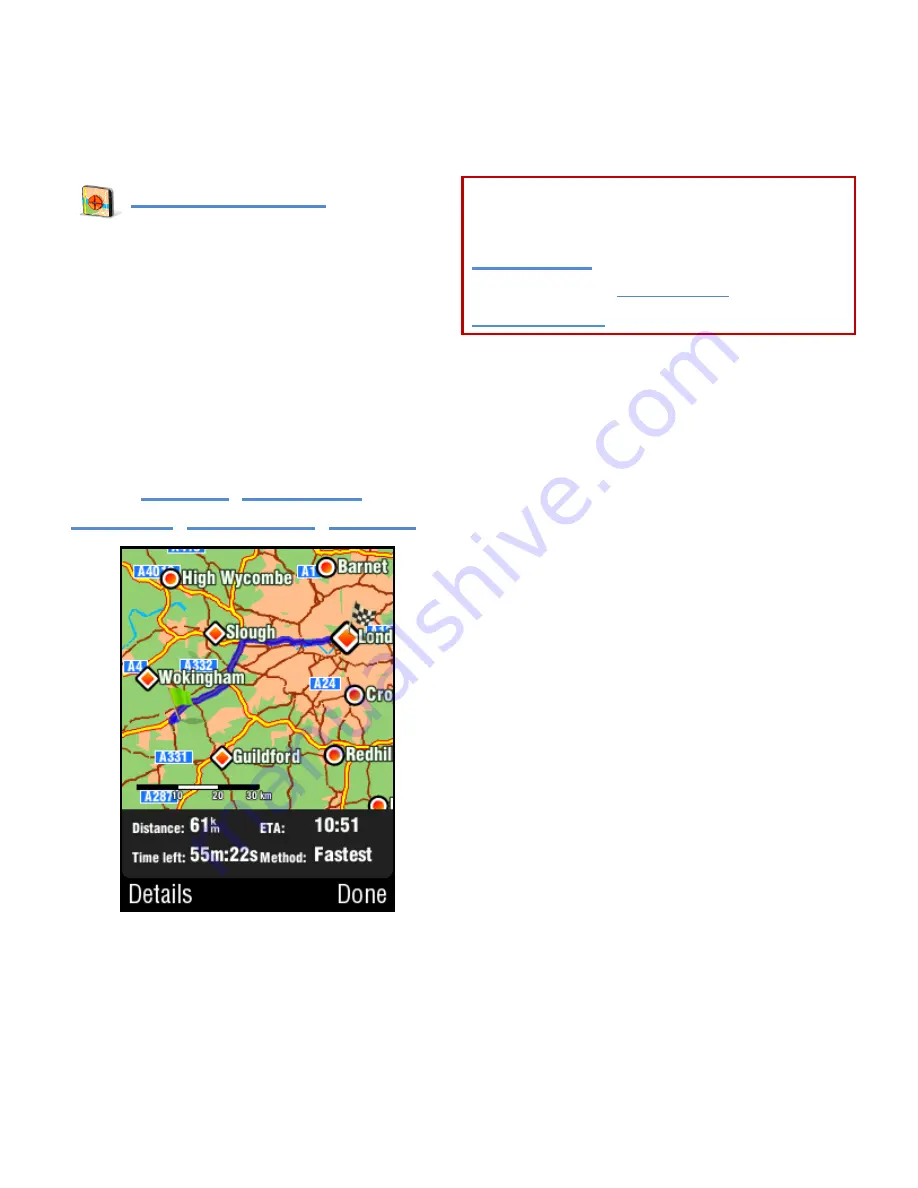
4
User‟s Guide
Select from map
(For advanced users only)
Allows you to select any
starting point for your route.
After the route is calculated, the
route summary is displayed. It
shows information about distance
and time left to finish, estimated
time of arrival and the method
used (
Fastest
,
Economic
,
Shortest
,
Pedestrian
,
Bicycle
).
IMPORTANT: By default, the
method of calculation is set to
“Fastest”.
To use a different
method, see
Advanced
preferences
.























