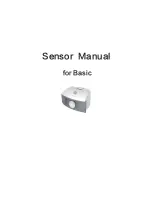For example, click this , choose“current”, click “OK”, set the
“Current-Time” coordinate system, then click this icon to start data
acquisition:
Wireless Connection
Please make sure the power is sufficient before use!
Starting up the SenseDisc, choose in , slide to open Bluetooth ;
Click the software icon , click in the Home page, choose “Bluetooth”
then click “OK”; other steps are same with the wired connection:
12
Содержание SD0010
Страница 1: ...All In One USER GUIDE ...
Страница 22: ...Sensor Manual for Basic ...
Страница 37: ...Sensor Manual for Advance ...
Страница 68: ...Sensor Manual for Physics ...
Страница 89: ...Sensor Manual for Biochemistry ...
Страница 108: ...Sensor Manual for Environment ...