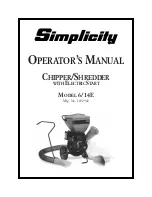Operation
1
Connect the shredder to main supply. Turn the Power Switch to “On” located on
the back of the machine.
2
Press the center Auto / Off button. This will switch to Auto mode. The Auto
symbol on this button will now turn blue.
3
To commence shredding, insert paper to be shredded into the feed area. The
jam-free mechanism will sense the thickness of the paper being shredded.
This sets the shredder into auto mode and initiates the ShredMaster Jam-Free
mechanism. You are now able to shred.
Insert paper to be shredded into the feed area. The Jam-Free mechanism will
sense the thickness of the paper being shredded.
If the paper thickness is within the shredders capacity the motor will start and
your documents will be shredded. Cutters will stop once the shredding process
is complete.
If the paper thickness is greater than the shredders sheet capacity the anti-jam
indicator will turn from green to red and the motor will not run.
4
If this happens, remove some of the sheets from the paper stack and re-try until
the anti-jam indicator reverts back to green, the shredder will then automatically
start and allow the paper to be shredded.
If the shredder is left in auto mode for more than 2 minutes without being used,
the shredder will automatically switch off in order to save power.
Credit Cards (EX10-06 only)
Switch shredder to auto mode and place credit card into the feed area of the shredder.
It is important to place in the center of the shredder as this is where the auto run
sensors are located.
Rare Occasions of Jamming
In the unlikely event of the shredder jamming, use the reverse function to unblock the
shredder. (see Reverse function section)
Alternating between the reverse function and the forward run will help unblock the
feed area. To trigger the permanent forward run mechanism, press forward button
down for 2 seconds.
Once the jam is clear, press the right hand auto button once to revert back to auto
mode. You can now resume shredding as normal.
Bin Full
When bin is full you must empty bin.
• Pull out the bin to empty.
Empty or compress the shredded paper when it reaches the bottom of the viewing
window or the lower row of paper bag viewing holes. This will avoid paper spilling over
or difficulty in removing the bin when it is too full.
If the bin is not relocated correctly, the anti-jam indicator will continue to flash red.
Once relocated correctly the anti-jam indicator will return to green.
Over Heating
If the shredder is used continuously for long periods of time the shredder may
overheat. If this occurs the Anti-Jam panel will flash orange.
When the shredder is ready to be used again the orange illustration will stop flashing
and the anti-jam indicator will flash green once again. To resume shredding press the
auto button.
Shredder Waste Bags
Please refer to illustrations to see how to insert and remove paper bag.
Insert recyclable paper bag (1765022) into the shredder bin and hook in place using
the holes punched in the bag and locating points on the front internal bin face and
rear lip. Once full with paper, unfold the doubled over bag flaps to make the full
bag easy to remove from the bin. Tuck over the rear flap before folding over the front
sealing flap and sealing the bag closed using the adhesive strip. Most local authorities
now accept paper for recycling please contact your local authority for
more information. Swingline shredder bag 1765016 could also be used.
Shredder Control Panel
Safety First
This means you should be careful because long hair can become entangled
in the cutting head. This could hurt you.
This means don’t reach into the feed opening of the cutting head.
This could hurt you.
This means be careful of ties and other loose clothing which could become
entangled in the cutting head. This could hurt you.
This means be careful of hanging jewelry and other loose items which could
become entangled in the cutting head. This could hurt you.
This means keep children away from shredder.
This means do not use aerosol sprays anywhere near the unit.
Reverse Function
1
Should you wish to reverse the shredding direction while shredding a document,
a reverse button (d) has been fitted for your convenience.
2
By pressing the reverse button the shredding cutters will change direction
allowing the retrieval of the document being shredded. The anti-jam indicator
will turn to red.
3
The reverse function will only run while the button is being pressed. When the
reverse button has been released the shredder will revert to stand by mode.
4
To turn back to auto mode simply press the right hand auto button.
This means do not shred compact disks or DVDs
Reverse
Forward
Auto